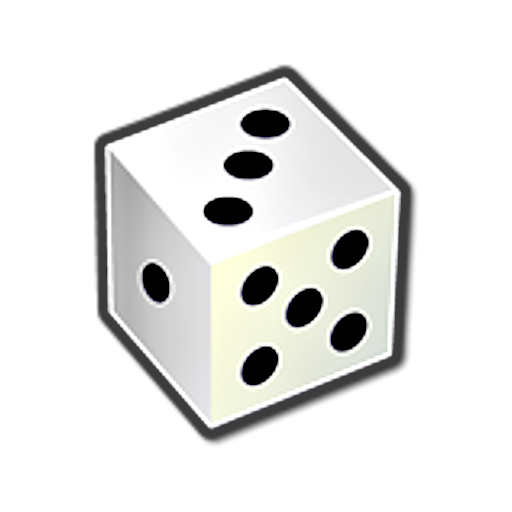LIBRO - Your Health & Lifestyle AI Assistant
Juega en PC con BlueStacks: la plataforma de juegos Android, en la que confían más de 500 millones de jugadores.
Página modificada el: 7 de noviembre de 2019
Play LIBRO - Your Health & Lifestyle AI Assistant on PC
** LIBRO is currently available by invitation only **
You must have been invited by an accredited nutrition professional to use this app.
Logging has never been this easy! A personalised voice assistant and barcode scanner help you to log foods and a unique memory system automatically suggests what you have previously eaten based on the meal occasion.
LIBRO was created by Nutritics, the world's leading provider of professional nutrition software.With key features such as diet and activity logging, recipe and cost analysis, meal planning and a label maker, Nutritics is constantly defining new ways to empower the world to make better food choices.
We love feedback! Just drop us a line at support@nutritics.com and let us know how you get on.
Juega LIBRO - Your Health & Lifestyle AI Assistant en la PC. Es fácil comenzar.
-
Descargue e instale BlueStacks en su PC
-
Complete el inicio de sesión de Google para acceder a Play Store, o hágalo más tarde
-
Busque LIBRO - Your Health & Lifestyle AI Assistant en la barra de búsqueda en la esquina superior derecha
-
Haga clic para instalar LIBRO - Your Health & Lifestyle AI Assistant desde los resultados de búsqueda
-
Complete el inicio de sesión de Google (si omitió el paso 2) para instalar LIBRO - Your Health & Lifestyle AI Assistant
-
Haz clic en el ícono LIBRO - Your Health & Lifestyle AI Assistant en la pantalla de inicio para comenzar a jugar