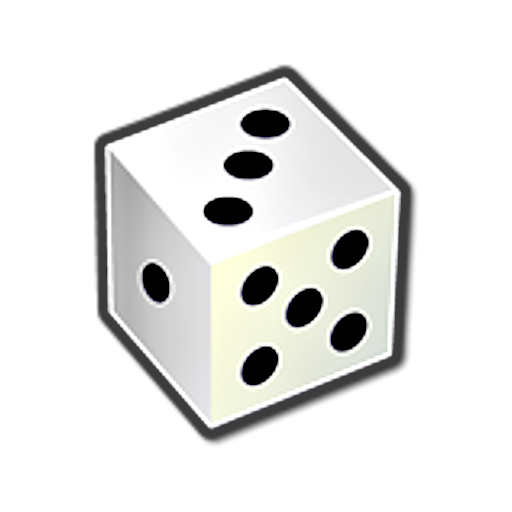LIBRO - Your Health & Lifestyle AI Assistant
BlueStacksを使ってPCでプレイ - 5憶以上のユーザーが愛用している高機能Androidゲーミングプラットフォーム
Play LIBRO - Your Health & Lifestyle AI Assistant on PC
** LIBRO is currently available by invitation only **
You must have been invited by an accredited nutrition professional to use this app.
Logging has never been this easy! A personalised voice assistant and barcode scanner help you to log foods and a unique memory system automatically suggests what you have previously eaten based on the meal occasion.
LIBRO was created by Nutritics, the world's leading provider of professional nutrition software.With key features such as diet and activity logging, recipe and cost analysis, meal planning and a label maker, Nutritics is constantly defining new ways to empower the world to make better food choices.
We love feedback! Just drop us a line at support@nutritics.com and let us know how you get on.
LIBRO - Your Health & Lifestyle AI AssistantをPCでプレイ
-
BlueStacksをダウンロードしてPCにインストールします。
-
GoogleにサインインしてGoogle Play ストアにアクセスします。(こちらの操作は後で行っても問題ありません)
-
右上の検索バーにLIBRO - Your Health & Lifestyle AI Assistantを入力して検索します。
-
クリックして検索結果からLIBRO - Your Health & Lifestyle AI Assistantをインストールします。
-
Googleサインインを完了してLIBRO - Your Health & Lifestyle AI Assistantをインストールします。※手順2を飛ばしていた場合
-
ホーム画面にてLIBRO - Your Health & Lifestyle AI Assistantのアイコンをクリックしてアプリを起動します。