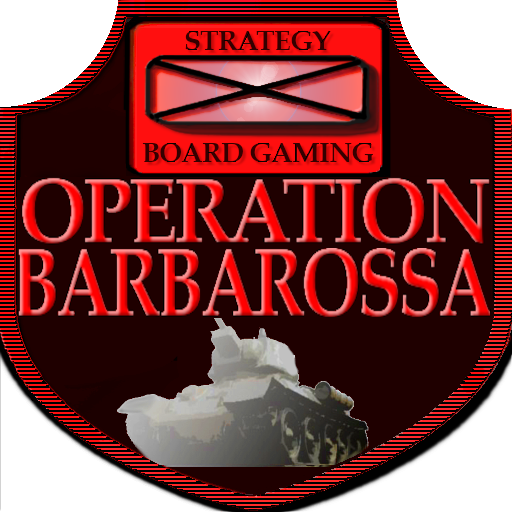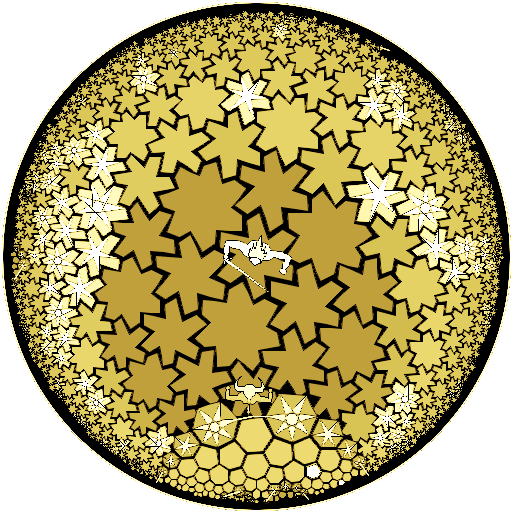WizeCrack - Hilariously Offensive Q&A Party Game
Spiele auf dem PC mit BlueStacks - der Android-Gaming-Plattform, der über 500 Millionen Spieler vertrauen.
Seite geändert am: 8. Januar 2020
Play WizeCrack - Hilariously Offensive Q&A Party Game on PC
How to Play:
Download the app, create a fun player profile, and start a game of WizeCrack. Share the game code or send a link to your friends. Players can join games via the app or via a web browser.
Once everyone has joined, go ahead and start. All players will be given 2 questions for reach round. There are a total of 3 rounds each game. You have 90 seconds to write down your 2 answers and then the voting begins. Vote for the answer you think is the most clever or funny!
Scoring:
Round 1: 1 point for each vote
Round 2: 2 points for each vote
Round 3: 3 points for each vote
Bonus: 3 points for a clean sweep
Spiele WizeCrack - Hilariously Offensive Q&A Party Game auf dem PC. Der Einstieg ist einfach.
-
Lade BlueStacks herunter und installiere es auf deinem PC
-
Schließe die Google-Anmeldung ab, um auf den Play Store zuzugreifen, oder mache es später
-
Suche in der Suchleiste oben rechts nach WizeCrack - Hilariously Offensive Q&A Party Game
-
Klicke hier, um WizeCrack - Hilariously Offensive Q&A Party Game aus den Suchergebnissen zu installieren
-
Schließe die Google-Anmeldung ab (wenn du Schritt 2 übersprungen hast), um WizeCrack - Hilariously Offensive Q&A Party Game zu installieren.
-
Klicke auf dem Startbildschirm auf das WizeCrack - Hilariously Offensive Q&A Party Game Symbol, um mit dem Spielen zu beginnen