
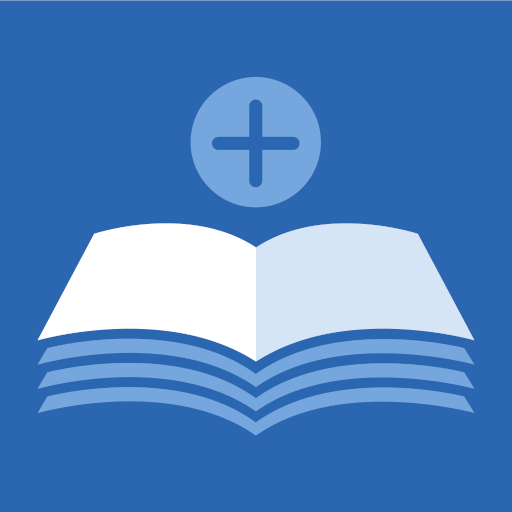
ScripturePlus
Gioca su PC con BlueStacks: la piattaforma di gioco Android, considerata affidabile da oltre 500 milioni di giocatori.
Pagina modificata il: 19 febbraio 2020
Play ScripturePlus on PC
This app contains the 2013 edition of Latter-day Saint scriptures with compelling enrichment material. The Church granted a license to Book of Mormon Central in 2016 to build this mobile app. It includes multiple versions of the text, formatting with sub-headings, red lettering to highlight words of deity, author/speaker identification, questions and answers, quotations from General Authorities and reliable scholars, charts, images, and Book of Mormon Central’s signature KnoWhys.
Many more technical features and content types are contemplated in future releases. We hope you find this app rewarding and spiritually invigorating. It facilitates pondering God’s word in a rich digital environment that builds enduring faith in Jesus Christ by making Latter-day Saint scriptures, particularly the Book of Mormon, accessible, comprehensible, and defensible to the entire world. The scriptures are peerless and eternal.
The enrichment material is curated to help you seek learning out of the best books by study and by faith.
Gioca ScripturePlus su PC. È facile iniziare.
-
Scarica e installa BlueStacks sul tuo PC
-
Completa l'accesso a Google per accedere al Play Store o eseguilo in un secondo momento
-
Cerca ScripturePlus nella barra di ricerca nell'angolo in alto a destra
-
Fai clic per installare ScripturePlus dai risultati della ricerca
-
Completa l'accesso a Google (se hai saltato il passaggio 2) per installare ScripturePlus
-
Fai clic sull'icona ScripturePlus nella schermata principale per iniziare a giocare




