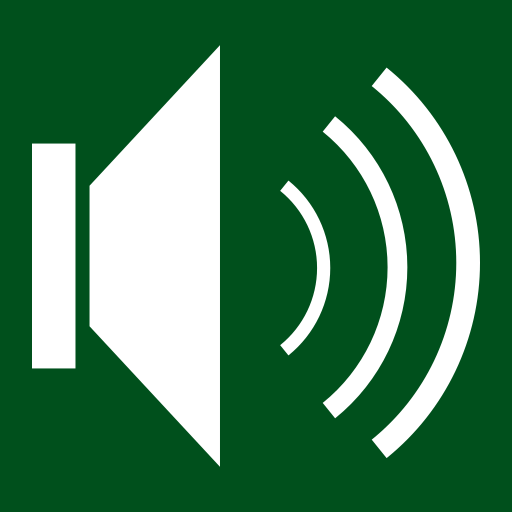Volume Booster & Music Equalizer Booster
도구 | Haneular
5억명 이상의 게이머가 신뢰하는 안드로이드 게임 플랫폼 BlueStacks으로 PC에서 플레이하세요.
Play Volume Booster & Music Equalizer Booster on PC
💯 Volume Booster - The BEST Free volume booster application for android.
NZ Volume Booster is a powerful app to boost your speaker , it help boost volume stronger by 30-60% depending on your device!
🚀 You can not only boost volume and control volume but play music with Equalizer Booster . Volume Booster & Music Equalizer Booster help create exclusive musical for yourself with our equalizer. You can improve the sound quality of your Android device .
🚀 It works for both speakers and headphones. You can easily boost your phone sound to maximum with one tap on the button. Its amplifier your sound speaker and gives super high volume boost .
♫ Sound Booster for android
Simple to use , Boost sound your phone and boost sound headphone to maximum with highest quality sound.
♫ Speaker Booster Features:
★ Increase volume to maximum BASS & VOLUME
★ Adjusting the volume level
★ Boost your music volume with one tap
★ Easy to adjust the Music Equalizer volume and the boost level sound
★ Headphone booster – This app work for headphone , it help increase quality sound headphones equalizer.
★ You can play music with sound equalizer
♫ Equalizer music player
Music Equalizer lets you adjust sound effect levels so that you get the best sound.
Stock presets: - Flat - Classical - Dance - Folk - Heavy Metal - Hip Hop - Jazz - Normal - Pop - Rock
♫ Music Player with sound boost
You have no need to download a music player and equalizer music app. Because you can play all your music and using the equalizer with NZ Volume Booster.
♫ How to use volume booster :
★ Tab1: volume boost , You need click on button yellow to enable function boost sound ★ Tab 2 : sound equalizer you can adjust sound effect to create exclusive musical for yourself with our equalizer.
★ Tab 3: Play music , you can play music with sound boosted and sound equalizer.
RATE AND SHARE If it helpful with you, Please give us 5*.
Thank you for supporting
NZ Volume Booster is a powerful app to boost your speaker , it help boost volume stronger by 30-60% depending on your device!
🚀 You can not only boost volume and control volume but play music with Equalizer Booster . Volume Booster & Music Equalizer Booster help create exclusive musical for yourself with our equalizer. You can improve the sound quality of your Android device .
🚀 It works for both speakers and headphones. You can easily boost your phone sound to maximum with one tap on the button. Its amplifier your sound speaker and gives super high volume boost .
♫ Sound Booster for android
Simple to use , Boost sound your phone and boost sound headphone to maximum with highest quality sound.
♫ Speaker Booster Features:
★ Increase volume to maximum BASS & VOLUME
★ Adjusting the volume level
★ Boost your music volume with one tap
★ Easy to adjust the Music Equalizer volume and the boost level sound
★ Headphone booster – This app work for headphone , it help increase quality sound headphones equalizer.
★ You can play music with sound equalizer
♫ Equalizer music player
Music Equalizer lets you adjust sound effect levels so that you get the best sound.
Stock presets: - Flat - Classical - Dance - Folk - Heavy Metal - Hip Hop - Jazz - Normal - Pop - Rock
♫ Music Player with sound boost
You have no need to download a music player and equalizer music app. Because you can play all your music and using the equalizer with NZ Volume Booster.
♫ How to use volume booster :
★ Tab1: volume boost , You need click on button yellow to enable function boost sound ★ Tab 2 : sound equalizer you can adjust sound effect to create exclusive musical for yourself with our equalizer.
★ Tab 3: Play music , you can play music with sound boosted and sound equalizer.
RATE AND SHARE If it helpful with you, Please give us 5*.
Thank you for supporting
PC에서 Volume Booster & Music Equalizer Booster 플레이해보세요.
-
BlueStacks 다운로드하고 설치
-
Google Play 스토어에 로그인 하기(나중에 진행가능)
-
오른쪽 상단 코너에 Volume Booster & Music Equalizer Booster 검색
-
검색 결과 중 Volume Booster & Music Equalizer Booster 선택하여 설치
-
구글 로그인 진행(만약 2단계를 지나갔을 경우) 후 Volume Booster & Music Equalizer Booster 설치
-
메인 홈화면에서 Volume Booster & Music Equalizer Booster 선택하여 실행