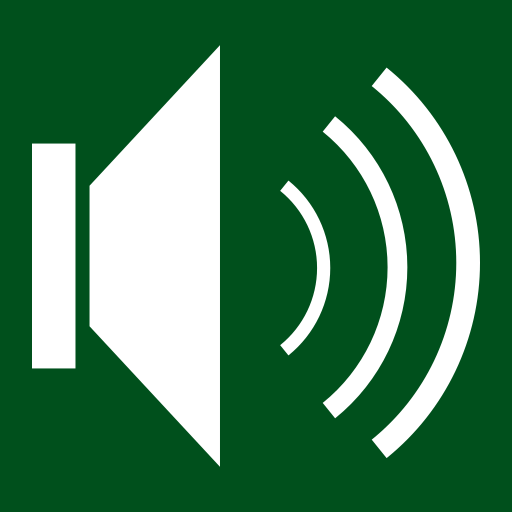Volume Booster & Music Equalizer Booster
工具 | Haneular
在電腦上使用BlueStacks –受到5億以上的遊戲玩家所信任的Android遊戲平台。
Play Volume Booster & Music Equalizer Booster on PC
💯 Volume Booster - The BEST Free volume booster application for android.
NZ Volume Booster is a powerful app to boost your speaker , it help boost volume stronger by 30-60% depending on your device!
🚀 You can not only boost volume and control volume but play music with Equalizer Booster . Volume Booster & Music Equalizer Booster help create exclusive musical for yourself with our equalizer. You can improve the sound quality of your Android device .
🚀 It works for both speakers and headphones. You can easily boost your phone sound to maximum with one tap on the button. Its amplifier your sound speaker and gives super high volume boost .
♫ Sound Booster for android
Simple to use , Boost sound your phone and boost sound headphone to maximum with highest quality sound.
♫ Speaker Booster Features:
★ Increase volume to maximum BASS & VOLUME
★ Adjusting the volume level
★ Boost your music volume with one tap
★ Easy to adjust the Music Equalizer volume and the boost level sound
★ Headphone booster – This app work for headphone , it help increase quality sound headphones equalizer.
★ You can play music with sound equalizer
♫ Equalizer music player
Music Equalizer lets you adjust sound effect levels so that you get the best sound.
Stock presets: - Flat - Classical - Dance - Folk - Heavy Metal - Hip Hop - Jazz - Normal - Pop - Rock
♫ Music Player with sound boost
You have no need to download a music player and equalizer music app. Because you can play all your music and using the equalizer with NZ Volume Booster.
♫ How to use volume booster :
★ Tab1: volume boost , You need click on button yellow to enable function boost sound ★ Tab 2 : sound equalizer you can adjust sound effect to create exclusive musical for yourself with our equalizer.
★ Tab 3: Play music , you can play music with sound boosted and sound equalizer.
RATE AND SHARE If it helpful with you, Please give us 5*.
Thank you for supporting
NZ Volume Booster is a powerful app to boost your speaker , it help boost volume stronger by 30-60% depending on your device!
🚀 You can not only boost volume and control volume but play music with Equalizer Booster . Volume Booster & Music Equalizer Booster help create exclusive musical for yourself with our equalizer. You can improve the sound quality of your Android device .
🚀 It works for both speakers and headphones. You can easily boost your phone sound to maximum with one tap on the button. Its amplifier your sound speaker and gives super high volume boost .
♫ Sound Booster for android
Simple to use , Boost sound your phone and boost sound headphone to maximum with highest quality sound.
♫ Speaker Booster Features:
★ Increase volume to maximum BASS & VOLUME
★ Adjusting the volume level
★ Boost your music volume with one tap
★ Easy to adjust the Music Equalizer volume and the boost level sound
★ Headphone booster – This app work for headphone , it help increase quality sound headphones equalizer.
★ You can play music with sound equalizer
♫ Equalizer music player
Music Equalizer lets you adjust sound effect levels so that you get the best sound.
Stock presets: - Flat - Classical - Dance - Folk - Heavy Metal - Hip Hop - Jazz - Normal - Pop - Rock
♫ Music Player with sound boost
You have no need to download a music player and equalizer music app. Because you can play all your music and using the equalizer with NZ Volume Booster.
♫ How to use volume booster :
★ Tab1: volume boost , You need click on button yellow to enable function boost sound ★ Tab 2 : sound equalizer you can adjust sound effect to create exclusive musical for yourself with our equalizer.
★ Tab 3: Play music , you can play music with sound boosted and sound equalizer.
RATE AND SHARE If it helpful with you, Please give us 5*.
Thank you for supporting
在電腦上遊玩Volume Booster & Music Equalizer Booster . 輕易上手.
-
在您的電腦上下載並安裝BlueStacks
-
完成Google登入後即可訪問Play商店,或等你需要訪問Play商店十再登入
-
在右上角的搜索欄中尋找 Volume Booster & Music Equalizer Booster
-
點擊以從搜索結果中安裝 Volume Booster & Music Equalizer Booster
-
完成Google登入(如果您跳過了步驟2),以安裝 Volume Booster & Music Equalizer Booster
-
在首頁畫面中點擊 Volume Booster & Music Equalizer Booster 圖標來啟動遊戲