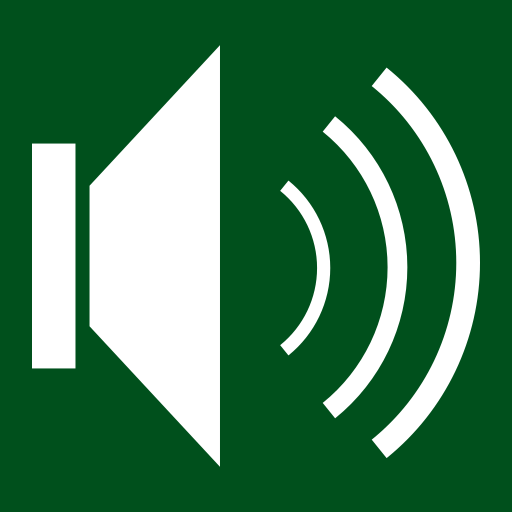Volume Booster & Music Equalizer Booster
Chơi trên PC với BlueStacks - Nền tảng chơi game Android, được hơn 500 triệu game thủ tin tưởng.
Trang đã được sửa đổi vào: 30 tháng 12, 2019
Play Volume Booster & Music Equalizer Booster on PC
NZ Volume Booster is a powerful app to boost your speaker , it help boost volume stronger by 30-60% depending on your device!
🚀 You can not only boost volume and control volume but play music with Equalizer Booster . Volume Booster & Music Equalizer Booster help create exclusive musical for yourself with our equalizer. You can improve the sound quality of your Android device .
🚀 It works for both speakers and headphones. You can easily boost your phone sound to maximum with one tap on the button. Its amplifier your sound speaker and gives super high volume boost .
♫ Sound Booster for android
Simple to use , Boost sound your phone and boost sound headphone to maximum with highest quality sound.
♫ Speaker Booster Features:
★ Increase volume to maximum BASS & VOLUME
★ Adjusting the volume level
★ Boost your music volume with one tap
★ Easy to adjust the Music Equalizer volume and the boost level sound
★ Headphone booster – This app work for headphone , it help increase quality sound headphones equalizer.
★ You can play music with sound equalizer
♫ Equalizer music player
Music Equalizer lets you adjust sound effect levels so that you get the best sound.
Stock presets: - Flat - Classical - Dance - Folk - Heavy Metal - Hip Hop - Jazz - Normal - Pop - Rock
♫ Music Player with sound boost
You have no need to download a music player and equalizer music app. Because you can play all your music and using the equalizer with NZ Volume Booster.
♫ How to use volume booster :
★ Tab1: volume boost , You need click on button yellow to enable function boost sound ★ Tab 2 : sound equalizer you can adjust sound effect to create exclusive musical for yourself with our equalizer.
★ Tab 3: Play music , you can play music with sound boosted and sound equalizer.
RATE AND SHARE If it helpful with you, Please give us 5*.
Thank you for supporting
Chơi Volume Booster & Music Equalizer Booster trên PC. Rất dễ để bắt đầu
-
Tải và cài đặt BlueStacks trên máy của bạn
-
Hoàn tất đăng nhập vào Google để đến PlayStore, hoặc thực hiện sau
-
Tìm Volume Booster & Music Equalizer Booster trên thanh tìm kiếm ở góc phải màn hình
-
Nhấn vào để cài đặt Volume Booster & Music Equalizer Booster trong danh sách kết quả tìm kiếm
-
Hoàn tất đăng nhập Google (nếu bạn chưa làm bước 2) để cài đặt Volume Booster & Music Equalizer Booster
-
Nhấn vào icon Volume Booster & Music Equalizer Booster tại màn hình chính để bắt đầu chơi