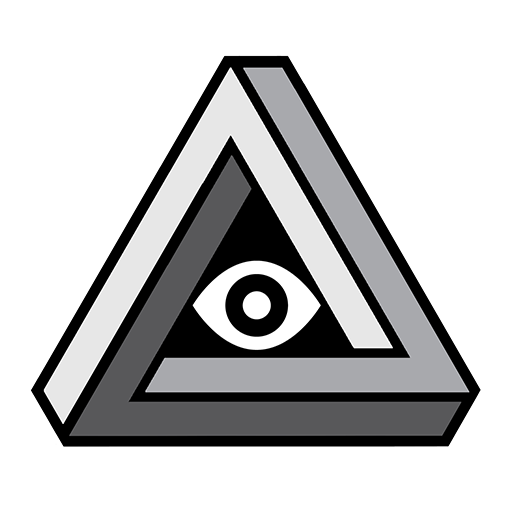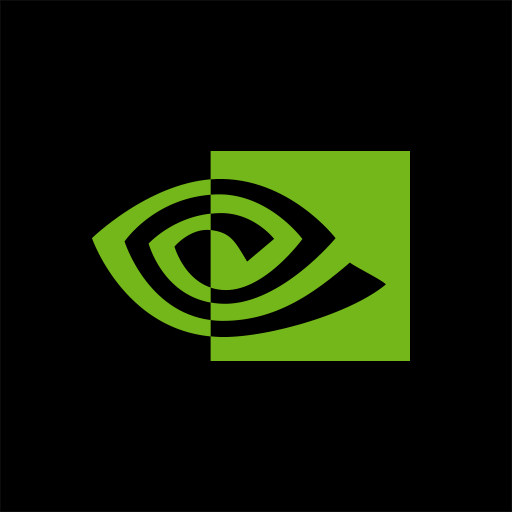
NVIDIA SHIELD TV
도구 | NVIDIA
5억명 이상의 게이머가 신뢰하는 안드로이드 게임 플랫폼 BlueStacks으로 PC에서 플레이하세요.
Play NVIDIA SHIELD TV on PC
The NVIDIA SHIELD TV app lets you log in to your favorite GeForce NOW games on SHIELD even faster.
The app gives you instant access to a virtual mouse and keyboard, which makes it simple for you to enter your username and password into game services like Steam®, EPIC Games, and Uplay™.
Features:
GeForce NOW Controls
● Virtual mouse touchpad
● Virtual keyboard (US English)
SHIELD TV Remote Controls
● D-pad (up/down/right/left) and Select
● Android buttons (Back, Start/Play/Pause, Home)
● Volume Control (mobile device’s volume buttons)
To get started, connect your Android phone or tablet to the same network as your SHIELD.
Make sure your SHIELD is upgraded to the latest version 7.1 or later system software (Settings > About > System upgrade).
For more information, please visit: http://shield.nvidia.com.
The app gives you instant access to a virtual mouse and keyboard, which makes it simple for you to enter your username and password into game services like Steam®, EPIC Games, and Uplay™.
Features:
GeForce NOW Controls
● Virtual mouse touchpad
● Virtual keyboard (US English)
SHIELD TV Remote Controls
● D-pad (up/down/right/left) and Select
● Android buttons (Back, Start/Play/Pause, Home)
● Volume Control (mobile device’s volume buttons)
To get started, connect your Android phone or tablet to the same network as your SHIELD.
Make sure your SHIELD is upgraded to the latest version 7.1 or later system software (Settings > About > System upgrade).
For more information, please visit: http://shield.nvidia.com.
PC에서 NVIDIA SHIELD TV 플레이해보세요.
-
BlueStacks 다운로드하고 설치
-
Google Play 스토어에 로그인 하기(나중에 진행가능)
-
오른쪽 상단 코너에 NVIDIA SHIELD TV 검색
-
검색 결과 중 NVIDIA SHIELD TV 선택하여 설치
-
구글 로그인 진행(만약 2단계를 지나갔을 경우) 후 NVIDIA SHIELD TV 설치
-
메인 홈화면에서 NVIDIA SHIELD TV 선택하여 실행