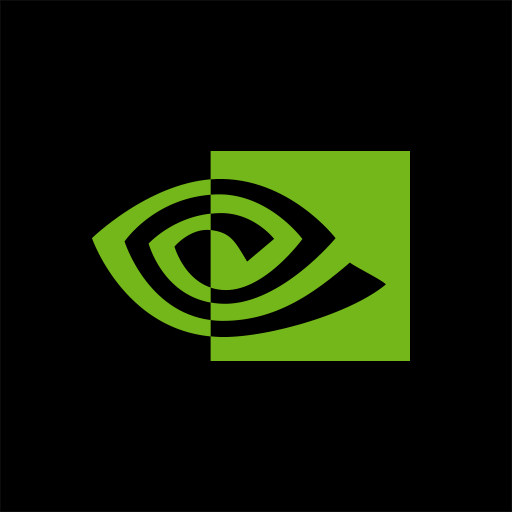GeForce NOW for SHIELD TV
Juega en PC con BlueStacks: la plataforma de juegos Android, en la que confían más de 500 millones de jugadores.
Página modificada el: 11 feb 2025
Play GeForce NOW for SHIELD TV on PC
Gamers can play PC titles they already own or purchase new games from popular digital stores like Steam, Epic Games Store, Ubisoft Connect, and EA. Access 1500+ games, with more released every GFN Thursday. The catalog also features many of the world’s most-played games, including 100+ free-to-play titles, like Fortnite, Apex Legends, Destiny 2 and more. Play with and against millions of other PC players, and never wait for downloads, installs, patches or updates.
Downloading the app will not give you access to the service. Streaming with GeForce NOW requires a membership. Give PC gaming a try with our free membership. Or join one of our premium memberships for an enhanced experience including faster frame rates, RTX ON, priority access to our gaming servers and extended session lengths. To learn more about membership options, and to sign-up for GeForce NOW, visit our page here: www.geforcenow.com.
Members looking to continue use of GameStream can use Steam Link to stream games directly from their PC. Steam Link is free, supports 4K resolutions, and available for all major devices and platforms including NVIDIA SHIELD.
For an optimal experience, we recommend 5GHz WiFi or Ethernet connection with at least 15Mbps. You can find a full list of system requirements and supported gamepads here: https://www.nvidia.com/en-us/geforce-now/system-reqs/
Juega GeForce NOW for SHIELD TV en la PC. Es fácil comenzar.
-
Descargue e instale BlueStacks en su PC
-
Complete el inicio de sesión de Google para acceder a Play Store, o hágalo más tarde
-
Busque GeForce NOW for SHIELD TV en la barra de búsqueda en la esquina superior derecha
-
Haga clic para instalar GeForce NOW for SHIELD TV desde los resultados de búsqueda
-
Complete el inicio de sesión de Google (si omitió el paso 2) para instalar GeForce NOW for SHIELD TV
-
Haz clic en el ícono GeForce NOW for SHIELD TV en la pantalla de inicio para comenzar a jugar