
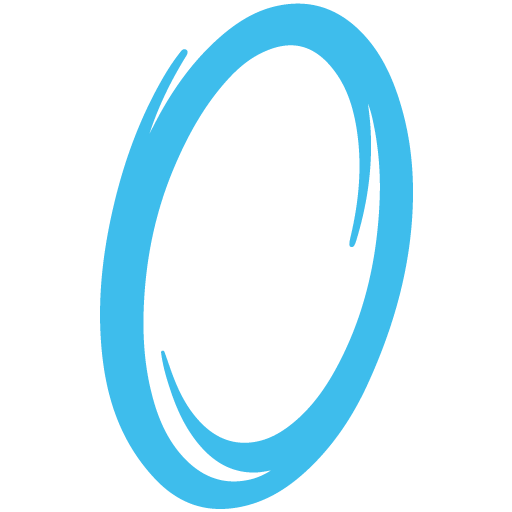
Portal
เล่นบน PC ผ่าน BlueStacks - Android Gaming Platform ที่ได้รับความไว้วางใจจากเกมเมอร์ 500 ล้านคนทั่วโลก
Page Modified on: 5 กรกฎาคม 2561
Play Portal on PC
As featured in TegraZone and winner of over 70 industry awards and 95% MetaCritic score, Portal is available on NVIDIA SHIELD.
Portal is a hybrid of FPS and puzzle style gaming that creates a new genre of spatial brain teasers, offering hours of totally unique gameplay. Set in the mysterious Aperture Science Laboratories and noted for its humorous writing, the game requires player to solve puzzles and challenges by opening portals, maneuvering objects, and moving themselves through space in ways that used to be impossible.
Playing Portal today will teach you how to love a "companion cube", whether a computer named GLaDOS really wants you dead, and why your friends keep telling you "The cake is a lie".
Play it on NVIDIA SHIELD.
(Supported Languages: English, French, German, Russian, Chinese, Czech, Danish, Dutch, Finnish, Greek, Hungarian, Italian, Japanese, Korean, Norwegian, Polish, Portuguese, Romanian, Spanish, Swedish, Thai, Turkish)
เล่น Portal บน PC ได้ง่ายกว่า
-
ดาวน์โหลดและติดตั้ง BlueStacks บน PC ของคุณ
-
ลงชื่อเข้าใช้แอคเคาท์ Google เพื่อเข้าสู่ Play Store หรือทำในภายหลัง
-
ค้นหา Portal ในช่องค้นหาด้านขวาบนของโปรแกรม
-
คลิกเพื่อติดตั้ง Portal จากผลการค้นหา
-
ลงชื่อเข้าใช้บัญชี Google Account (หากยังไม่ได้ทำในขั้นที่ 2) เพื่อติดตั้ง Portal
-
คลิกที่ไอคอน Portal ในหน้าจอเพื่อเริ่มเล่น



