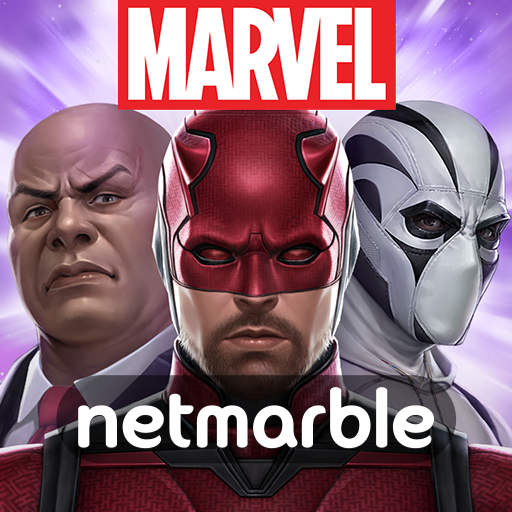Power Rangers: Legacy Wars
Spiele auf dem PC mit BlueStacks - der Android-Gaming-Plattform, der über 500 Millionen Spieler vertrauen.
Seite geändert am: Dec 11, 2024
Play Power Rangers: Legacy Wars on PC or Mac
The Morphin Grid has been infected by the treacherous Rita Repulsa. The space witch has created virtual monsters and Ranger clones to wreak havoc and destruction for her. Create your own team Ranger and villain clones to defeat Rita and stop her evil plans.
Play Power Rangers: Legacy Wars on PC and Mac to fight against other hardcore Power Ranger fans in exciting one-on-one battles in real-time. Unlock and collect a number of characters from the hit movie and television show as you battle through iconic locations from the Power Rangers multiverse. Create powerful teams from these heroes and villains to challenge other players and ultimately the vile Rite Repulsa and her evil clones in Power Rangers: Legacy Wars.
Spiele Power Rangers: Legacy Wars auf dem PC. Der Einstieg ist einfach.
-
Lade BlueStacks herunter und installiere es auf deinem PC
-
Schließe die Google-Anmeldung ab, um auf den Play Store zuzugreifen, oder mache es später
-
Suche in der Suchleiste oben rechts nach Power Rangers: Legacy Wars
-
Klicke hier, um Power Rangers: Legacy Wars aus den Suchergebnissen zu installieren
-
Schließe die Google-Anmeldung ab (wenn du Schritt 2 übersprungen hast), um Power Rangers: Legacy Wars zu installieren.
-
Klicke auf dem Startbildschirm auf das Power Rangers: Legacy Wars Symbol, um mit dem Spielen zu beginnen