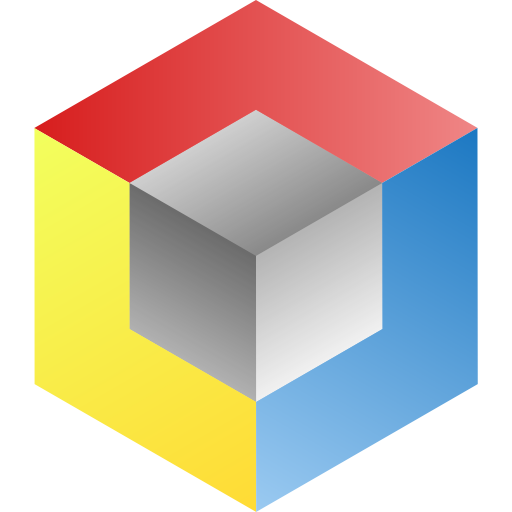NYCSPREP CS TIMER
Play on PC with BlueStacks – the Android Gaming Platform, trusted by 500M+ gamers.
Page Modified on: August 12, 2016
Play NYCSPREP CS TIMER on PC
NYCSPREP timer has 4 different timers. 2 to be used during the patient examination, and 2 during typing of patient notes. All the timers can be modified to suit your practice timings. And the audio warnings are similar to the real exam settings.
If you have any questions or suggestions, please send them to contact@nycsprep.com and we will be glad to address them.
Features:
- Designed by NYCSPREP students for all future students taking the clinical skills test
- Separate adjustable timers for 10 and 5 mins for patient examinations
- Two separate adjustable timers for 8 and 2 mins for patient notes typing
- Audio warnings, similar to the real test.
Play NYCSPREP CS TIMER on PC. It’s easy to get started.
-
Download and install BlueStacks on your PC
-
Complete Google sign-in to access the Play Store, or do it later
-
Look for NYCSPREP CS TIMER in the search bar at the top right corner
-
Click to install NYCSPREP CS TIMER from the search results
-
Complete Google sign-in (if you skipped step 2) to install NYCSPREP CS TIMER
-
Click the NYCSPREP CS TIMER icon on the home screen to start playing