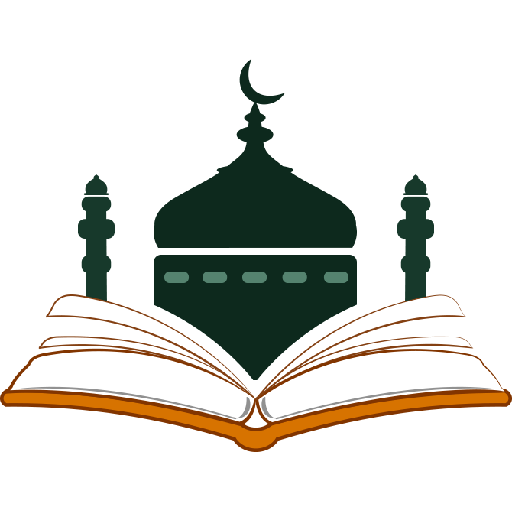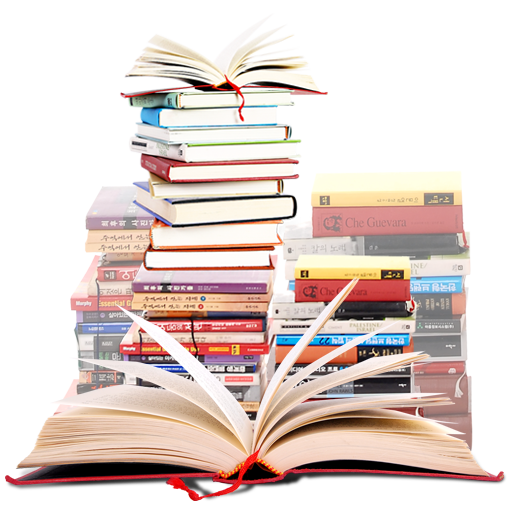
Shamela books Library
Spiele auf dem PC mit BlueStacks - der Android-Gaming-Plattform, der über 500 Millionen Spieler vertrauen.
Seite geändert am: 1. September 2019
Play Shamela books Library on PC
This application should work on all android devices
This application will allow you to do the following:
1- advanced search parameters on thousands of books, categories or specific lists
Search is performed in parallel threads using synchronization and semiphores to control the process
2- You can navigate to specific pages or ones saved in your favorites.
3- The books are organized into categories you can download, delete or search by category
4- The ability to use removable storage
5- You can import new books from your personal library
6- By extending the Android views you are allowed to control font size, color, or background
7- The ability to share your reading with friends
More features are included. check the help section and email me if you need any help
Spiele Shamela books Library auf dem PC. Der Einstieg ist einfach.
-
Lade BlueStacks herunter und installiere es auf deinem PC
-
Schließe die Google-Anmeldung ab, um auf den Play Store zuzugreifen, oder mache es später
-
Suche in der Suchleiste oben rechts nach Shamela books Library
-
Klicke hier, um Shamela books Library aus den Suchergebnissen zu installieren
-
Schließe die Google-Anmeldung ab (wenn du Schritt 2 übersprungen hast), um Shamela books Library zu installieren.
-
Klicke auf dem Startbildschirm auf das Shamela books Library Symbol, um mit dem Spielen zu beginnen