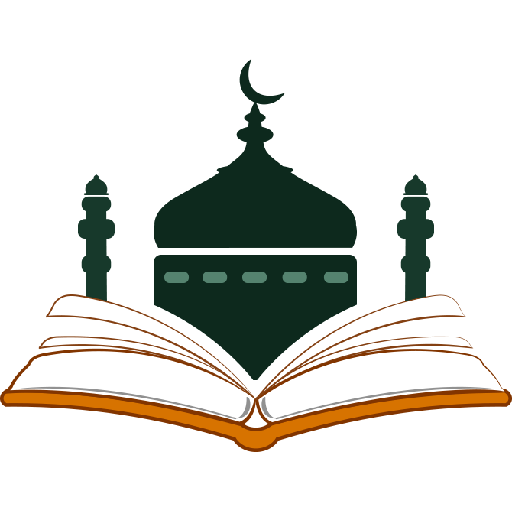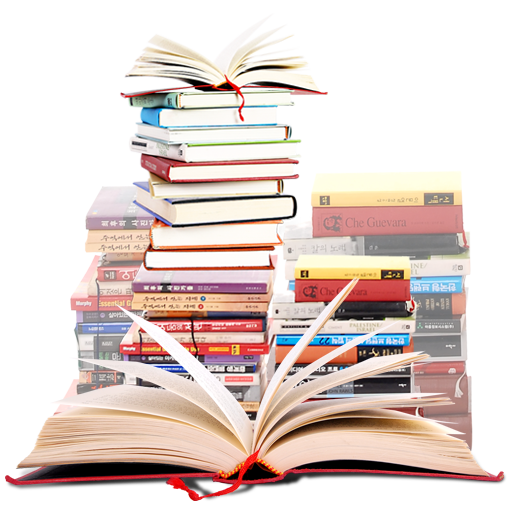
Shamela books Library
Mainkan di PC dengan BlueStacks – platform Game-Game Android, dipercaya oleh lebih dari 500 juta gamer.
Halaman Dimodifikasi Aktif: 1 September 2019
Play Shamela books Library on PC
This application should work on all android devices
This application will allow you to do the following:
1- advanced search parameters on thousands of books, categories or specific lists
Search is performed in parallel threads using synchronization and semiphores to control the process
2- You can navigate to specific pages or ones saved in your favorites.
3- The books are organized into categories you can download, delete or search by category
4- The ability to use removable storage
5- You can import new books from your personal library
6- By extending the Android views you are allowed to control font size, color, or background
7- The ability to share your reading with friends
More features are included. check the help section and email me if you need any help
Mainkan Shamela books Library di PC Mudah saja memulainya.
-
Unduh dan pasang BlueStacks di PC kamu
-
Selesaikan proses masuk Google untuk mengakses Playstore atau lakukan nanti
-
Cari Shamela books Library di bilah pencarian di pojok kanan atas
-
Klik untuk menginstal Shamela books Library dari hasil pencarian
-
Selesaikan proses masuk Google (jika kamu melewati langkah 2) untuk menginstal Shamela books Library
-
Klik ikon Shamela books Library di layar home untuk membuka gamenya