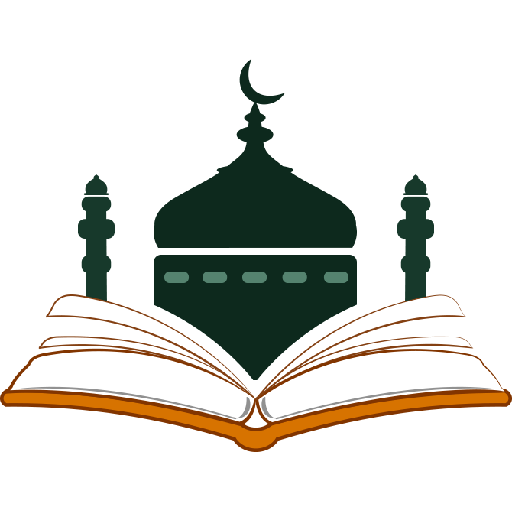このページには広告が含まれます
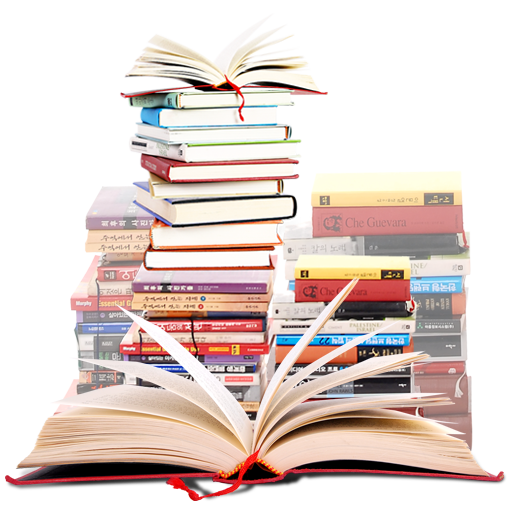
Shamela books Library
書籍&参考書 | NYITGROUP
BlueStacksを使ってPCでプレイ - 5憶以上のユーザーが愛用している高機能Androidゲーミングプラットフォーム
Play Shamela books Library on PC
The Shamela library is a great library for students.
This application should work on all android devices
This application will allow you to do the following:
1- advanced search parameters on thousands of books, categories or specific lists
Search is performed in parallel threads using synchronization and semiphores to control the process
2- You can navigate to specific pages or ones saved in your favorites.
3- The books are organized into categories you can download, delete or search by category
4- The ability to use removable storage
5- You can import new books from your personal library
6- By extending the Android views you are allowed to control font size, color, or background
7- The ability to share your reading with friends
More features are included. check the help section and email me if you need any help
This application should work on all android devices
This application will allow you to do the following:
1- advanced search parameters on thousands of books, categories or specific lists
Search is performed in parallel threads using synchronization and semiphores to control the process
2- You can navigate to specific pages or ones saved in your favorites.
3- The books are organized into categories you can download, delete or search by category
4- The ability to use removable storage
5- You can import new books from your personal library
6- By extending the Android views you are allowed to control font size, color, or background
7- The ability to share your reading with friends
More features are included. check the help section and email me if you need any help
Shamela books LibraryをPCでプレイ
-
BlueStacksをダウンロードしてPCにインストールします。
-
GoogleにサインインしてGoogle Play ストアにアクセスします。(こちらの操作は後で行っても問題ありません)
-
右上の検索バーにShamela books Libraryを入力して検索します。
-
クリックして検索結果からShamela books Libraryをインストールします。
-
Googleサインインを完了してShamela books Libraryをインストールします。※手順2を飛ばしていた場合
-
ホーム画面にてShamela books Libraryのアイコンをクリックしてアプリを起動します。