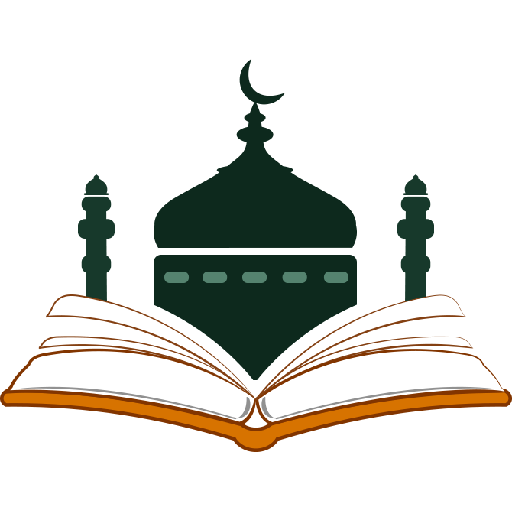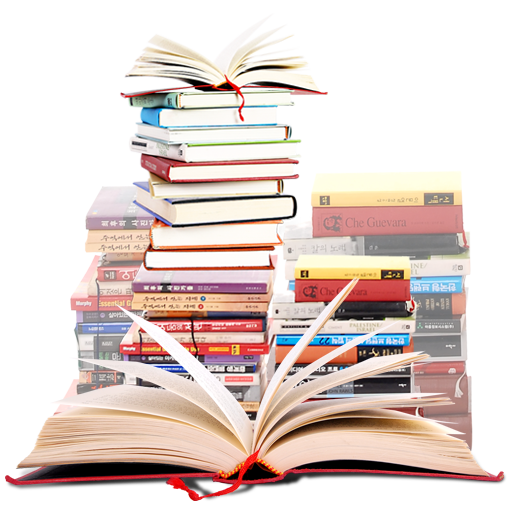
Shamela books Library
Играйте на ПК с BlueStacks – игровой платформе для приложений на Android. Нас выбирают более 500 млн. игроков.
Страница изменена: 1 сентября 2019 г.
Play Shamela books Library on PC
This application should work on all android devices
This application will allow you to do the following:
1- advanced search parameters on thousands of books, categories or specific lists
Search is performed in parallel threads using synchronization and semiphores to control the process
2- You can navigate to specific pages or ones saved in your favorites.
3- The books are organized into categories you can download, delete or search by category
4- The ability to use removable storage
5- You can import new books from your personal library
6- By extending the Android views you are allowed to control font size, color, or background
7- The ability to share your reading with friends
More features are included. check the help section and email me if you need any help
Играйте в игру Shamela books Library на ПК. Это легко и просто.
-
Скачайте и установите BlueStacks на ПК.
-
Войдите в аккаунт Google, чтобы получить доступ к Google Play, или сделайте это позже.
-
В поле поиска, которое находится в правой части экрана, введите название игры – Shamela books Library.
-
Среди результатов поиска найдите игру Shamela books Library и нажмите на кнопку "Установить".
-
Завершите авторизацию в Google (если вы пропустили этот шаг в начале) и установите игру Shamela books Library.
-
Нажмите на ярлык игры Shamela books Library на главном экране, чтобы начать играть.