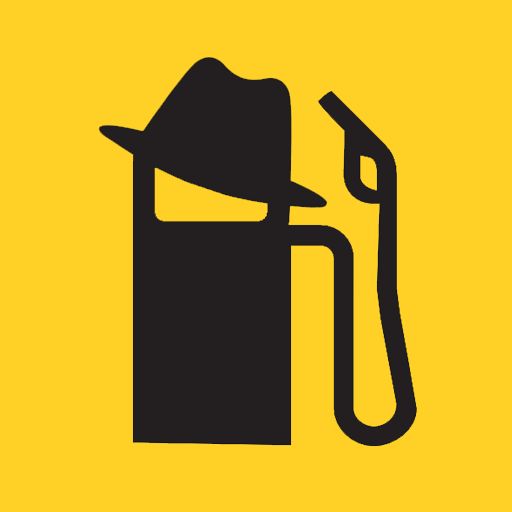NZ Herald News
Play on PC with BlueStacks – the Android Gaming Platform, trusted by 500M+ gamers.
Page Modified on: November 19, 2019
Play NZ Herald News on PC
• Opt in for News alerts so you can be the first to know
• View all your favourite sections of the NZ Herald as well as NZME Regional titles.
• Share New Zealand's stories via your social networks
• Save content to read later in your own personal reading list
• Sign up for newsletters covering key topics of interest
We are always working to improve your experience and appreciate your feedback. Please send your thoughts, suggestions, questions or bugs via our feedback form at https://nzherald.custhelp.com/app/ask
Play NZ Herald News on PC. It’s easy to get started.
-
Download and install BlueStacks on your PC
-
Complete Google sign-in to access the Play Store, or do it later
-
Look for NZ Herald News in the search bar at the top right corner
-
Click to install NZ Herald News from the search results
-
Complete Google sign-in (if you skipped step 2) to install NZ Herald News
-
Click the NZ Herald News icon on the home screen to start playing