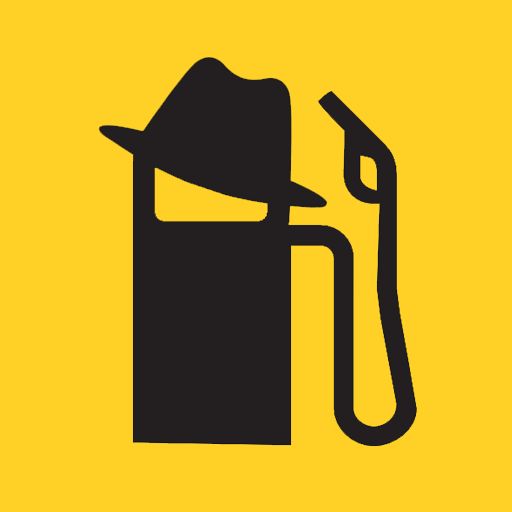このページには広告が含まれます

NZ Herald News
ニュース&雑誌 | NZ Herald
BlueStacksを使ってPCでプレイ - 5憶以上のユーザーが愛用している高機能Androidゲーミングプラットフォーム
Play NZ Herald News on PC
The New Zealand Herald is New Zealand's premium news brand, telling the stories that matter for more than 150 years. Our app is designed to inform and entertain giving you the facts, truth and expert analysis you need in one convenient place. With the New Zealand Herald app you can:
• Opt in for News alerts so you can be the first to know
• View all your favourite sections of the NZ Herald as well as NZME Regional titles.
• Share New Zealand's stories via your social networks
• Save content to read later in your own personal reading list
• Sign up for newsletters covering key topics of interest
We are always working to improve your experience and appreciate your feedback. Please send your thoughts, suggestions, questions or bugs via our feedback form at https://nzherald.custhelp.com/app/ask
• Opt in for News alerts so you can be the first to know
• View all your favourite sections of the NZ Herald as well as NZME Regional titles.
• Share New Zealand's stories via your social networks
• Save content to read later in your own personal reading list
• Sign up for newsletters covering key topics of interest
We are always working to improve your experience and appreciate your feedback. Please send your thoughts, suggestions, questions or bugs via our feedback form at https://nzherald.custhelp.com/app/ask
NZ Herald NewsをPCでプレイ
-
BlueStacksをダウンロードしてPCにインストールします。
-
GoogleにサインインしてGoogle Play ストアにアクセスします。(こちらの操作は後で行っても問題ありません)
-
右上の検索バーにNZ Herald Newsを入力して検索します。
-
クリックして検索結果からNZ Herald Newsをインストールします。
-
Googleサインインを完了してNZ Herald Newsをインストールします。※手順2を飛ばしていた場合
-
ホーム画面にてNZ Herald Newsのアイコンをクリックしてアプリを起動します。