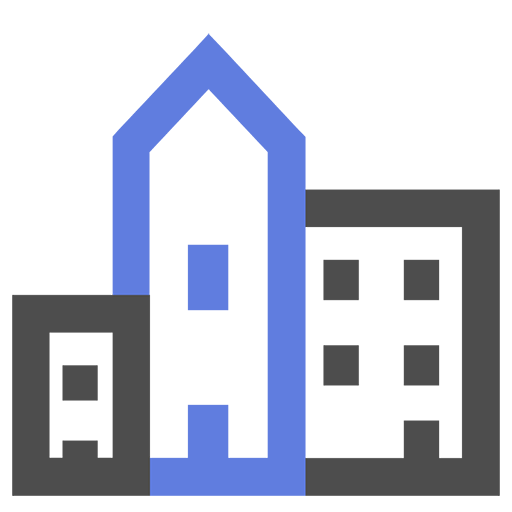OneRoof Property
Juega en PC con BlueStacks: la plataforma de juegos Android, en la que confían más de 500 millones de jugadores.
Página modificada el: 1 de marzo de 2020
Play OneRoof Property on PC
OneRoof empowers you to make better, more informed property decisions – helping you find the home that’s right for you. It offers:
• Market-leading property data
Deep dive into price estimates, sales history, build and section detail, investment potential, and more.
• Detailed home listings
Explore, collate and track properties for sale or rent, nationwide, in SmartMap or listings view.
• Unique search function
Pinpoint homes that meet your personal criteria in just a few clicks.
• Exhaustive suburb information
Find the right area for you with easy access to commute times, school zones, crime stats and much more.
• Instant connection
Get notifications on new listings and organise your day using our open home planner.
• Recent sales
Scan the local area to check on recent sales and up-to-date valuations in one view.
OneRoof gives you the edge to find the right property for your life quickly and easily.
Make the best property decisions for you and your family with our market-leading property data and insights on school zones, suburbs and commute times at your finger tips.
It’s also an invaluable tool for agents seeking new leads, investors scoping the market or landlords finding the right tenants for their properties.
Whatever your property needs, OneRoof has you covered.
Juega OneRoof Property en la PC. Es fácil comenzar.
-
Descargue e instale BlueStacks en su PC
-
Complete el inicio de sesión de Google para acceder a Play Store, o hágalo más tarde
-
Busque OneRoof Property en la barra de búsqueda en la esquina superior derecha
-
Haga clic para instalar OneRoof Property desde los resultados de búsqueda
-
Complete el inicio de sesión de Google (si omitió el paso 2) para instalar OneRoof Property
-
Haz clic en el ícono OneRoof Property en la pantalla de inicio para comenzar a jugar