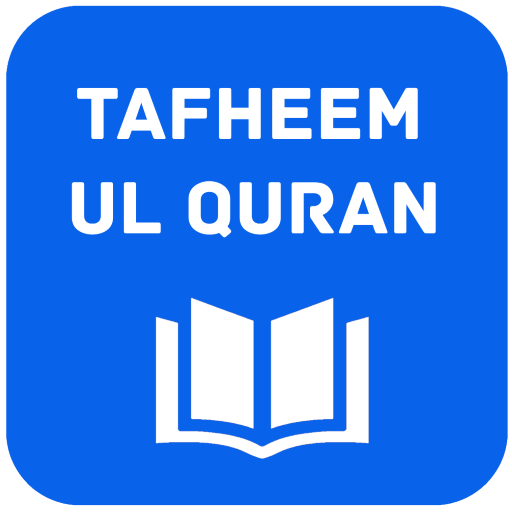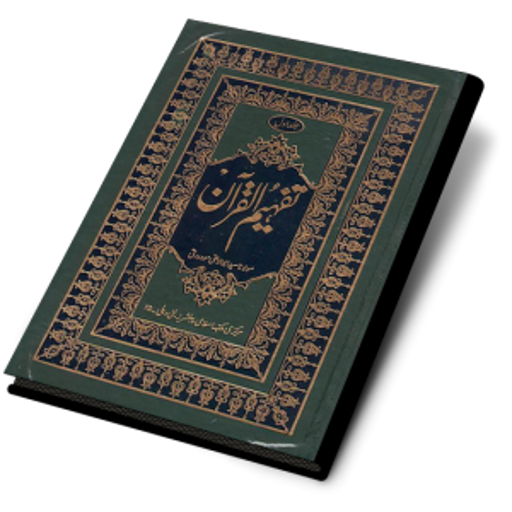Tafheem ul Quran in English
Mainkan di PC dengan BlueStacks – platform Game-Game Android, dipercaya oleh lebih dari 500 juta gamer.
Halaman Dimodifikasi Aktif: 13 Juni 2017
Play Tafheem ul Quran in English on PC
Translation and Tafseer is taken from islamic-foundation.com & tafheem.net for global and local reach.
Features :
1. Simple, easy and exciting way to read and study Quran with verse to verse English translation and Tafseer.
2. Read the tafseer by clicking on respective tafseer number.
3. Copy multiple verses.
4. Resume to last viewed page
5. Jump to any verse by entering the surah and verse number
6. Search by word to display all matching verses.
7. Adjust text size & Arabic font.
8. Select desired view for Quran (only Arabic/ only English)
9. Unlimited bookmarks for sharing, memorizing and finding your favourite verses.
10.Reading made easier by dividing verses into juz(parts) and rukuh(sections).
Share this beautiful application with your friends and relatives
Mainkan Tafheem ul Quran in English di PC Mudah saja memulainya.
-
Unduh dan pasang BlueStacks di PC kamu
-
Selesaikan proses masuk Google untuk mengakses Playstore atau lakukan nanti
-
Cari Tafheem ul Quran in English di bilah pencarian di pojok kanan atas
-
Klik untuk menginstal Tafheem ul Quran in English dari hasil pencarian
-
Selesaikan proses masuk Google (jika kamu melewati langkah 2) untuk menginstal Tafheem ul Quran in English
-
Klik ikon Tafheem ul Quran in English di layar home untuk membuka gamenya