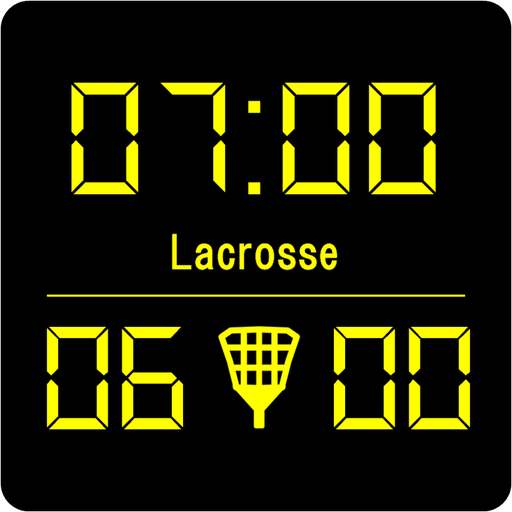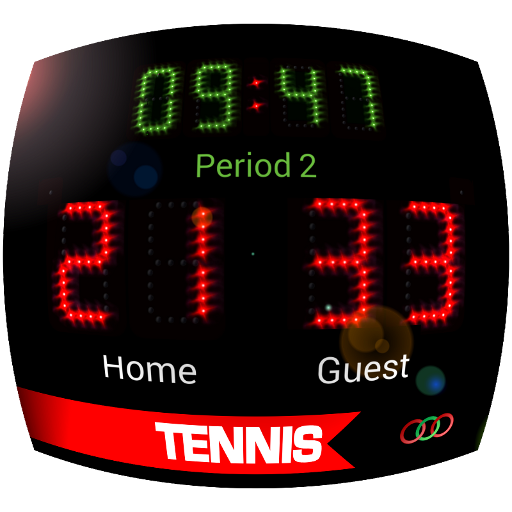Scoreboard Remote
Play on PC with BlueStacks – the Android Gaming Platform, trusted by 500M+ gamers.
Page Modified on: October 13, 2016
Play Scoreboard Remote on PC
Please check out this movie. https://youtu.be/1F8V64egVAQ
You can control the following apps:
-Scoreboard Basketball
-Scoreboard All
-Scoreboard Simple
-Scoreboard Futsal
-Scoreboard Lacrosse
-Scoreboard Multi
-Scoreboard Hockey
-Scoreboard Judo
○How to
1, Starts scoreboard app at a other device.
2, Touch MENU button, and touch "Remote control".
2, Touch MENU button, and touch "Make visible".
3, Start this app (Scoreboard Remote).
4, Touch MENU button, and Search.
5, When other device is found, click the device name to be displayed to the right.
*If the connection is successful, the screen of scoreboard app will change.
Play Scoreboard Remote on PC. It’s easy to get started.
-
Download and install BlueStacks on your PC
-
Complete Google sign-in to access the Play Store, or do it later
-
Look for Scoreboard Remote in the search bar at the top right corner
-
Click to install Scoreboard Remote from the search results
-
Complete Google sign-in (if you skipped step 2) to install Scoreboard Remote
-
Click the Scoreboard Remote icon on the home screen to start playing