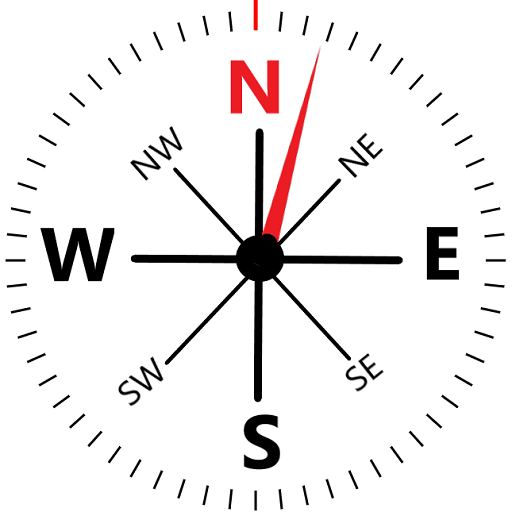Ramadan 2019 Prayer Times Pro - Qibla
Juega en PC con BlueStacks: la plataforma de juegos Android, en la que confían más de 500 millones de jugadores.
Página modificada el: 29 de octubre de 2019
Play Prayer Times Pro 2019 - Qibla for Muslim, Compass on PC
Download Muslim prayer times now to get the most accurate fasting and prayer times application!
All features of Muslim Pro Prayer Times app:
* Islamic prayer times for different calculation methods, including Muslim World League, UISK, Islamic Society of North America, Umm Al-Qura Committee, Egyptian Authority, Turkey Diyanet İşleri Başkanlığı and more..
* Qibla locator compass with accurate calculation methods using your angle to Qibla direction
* Notification bar widget for easier usage
* Change the application language if you want: English, Arabic, Turkish, Urdu, French, German, Bahasa Indonesian, Spanish, Russian, Malay, Hindi, Vietnamese are available for now, more language options will be added soon..
* Islamic calendar for Ramadan, Eid-Ul-Fitr, Eid-Ul-Adha and Special Holy Days
* "LEFT-TIME to next Adhan" tracker for daily prayer times
* Set reminders for salah times, get notified with special Adhan sounds
* Track fasting times during Ramadan, Imsak, Iftar times
* Shortcut widgets for practical use to track prayer times for today
* Automatically find your location and set Muslim prayer times for your city
* Hanafi and Shafi options for Salah times
* Muslim calendar with Hijri dates
WEAR version: Prayer Times Pro application also has a version for Android Wearable devices. When you open the application in your smart watch, you can track daily Adhan times in your wearable Android watch. You will see times in order from Fajr, Sunrise, Dhuhr, Asr, Maghrib to Isha time.
When you notice that app shows prayer times not accurate, please go to Settings menu and click Data Sync.
Juega Ramadan 2019 Prayer Times Pro - Qibla en la PC. Es fácil comenzar.
-
Descargue e instale BlueStacks en su PC
-
Complete el inicio de sesión de Google para acceder a Play Store, o hágalo más tarde
-
Busque Ramadan 2019 Prayer Times Pro - Qibla en la barra de búsqueda en la esquina superior derecha
-
Haga clic para instalar Ramadan 2019 Prayer Times Pro - Qibla desde los resultados de búsqueda
-
Complete el inicio de sesión de Google (si omitió el paso 2) para instalar Ramadan 2019 Prayer Times Pro - Qibla
-
Haz clic en el ícono Ramadan 2019 Prayer Times Pro - Qibla en la pantalla de inicio para comenzar a jugar