
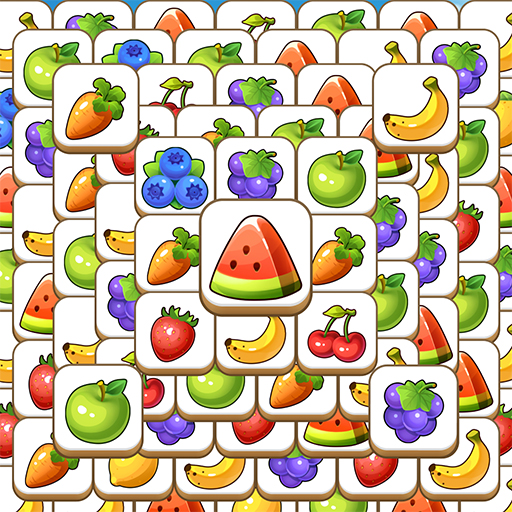
Tile Explorer - Association
Jouez sur PC avec BlueStacks - la plate-forme de jeu Android, approuvée par + 500M de joueurs.
Page Modifiée le: Apr 3, 2025
Play Tile Explorer - Triple Match on PC or Mac
From the innovators and creators at Oakever Games, Tile Explorer – Triple Match is another fun addition to the World of Puzzle games. Go beyond your mobile screen and play it bigger and better on your PC or Mac. An immersive experience awaits you.
About the Game
Dive into the engaging world of Tile Explorer – Triple Match by Oakever Games, where puzzle-solving meets artistry. This relaxing tile match game transforms traditional gameplay with innovative mechanics. Expect each level to offer a delightful mix of strategy and relaxation, as you uncover the potential within each tile.
Game Features
-
Embark on a Tile Journey: Navigate serene puzzles while matching tiles for a tranquil experience. Each saga invites both mind and eye to enjoy.
-
Master Tile Matching: Enhance your intellect with every match challenge. This blend of classic and innovative mechanics sharpens cognitive skills, offering enjoyment and mental stimulation.
-
Explore Match Adventures: Travel through diverse landscapes from calm seasides to lush rainforests. With each level, discover a new backdrop where every match is a new adventure.
-
Discover Endless Puzzles: Enjoy thousands of peaceful puzzles designed to both relax and challenge. Experience relaxation and excitement with each strategic tile match.
By playing on BlueStacks, you can enhance your experience with smoother gameplay and superior graphics.
Be the MVP in your squad. Play now on BlueStacks and show the world who’s the boss.
Jouez à Tile Explorer - Association sur PC. C'est facile de commencer.
-
Téléchargez et installez BlueStacks sur votre PC
-
Connectez-vous à Google pour accéder au Play Store ou faites-le plus tard
-
Recherchez Tile Explorer - Association dans la barre de recherche dans le coin supérieur droit
-
Cliquez pour installer Tile Explorer - Association à partir des résultats de la recherche
-
Connectez-vous à Google (si vous avez ignoré l'étape 2) pour installer Tile Explorer - Association
-
Cliquez sur l'icône Tile Explorer - Association sur l'écran d'accueil pour commencer à jouer



