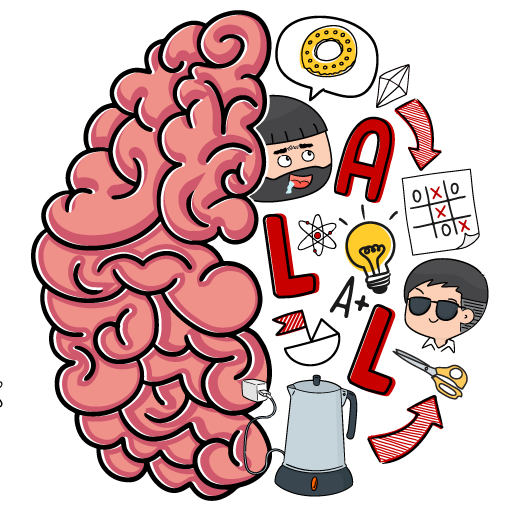2248:数字パズル2048
BlueStacksを使ってPCでプレイ - 5憶以上のユーザーが愛用している高機能Androidゲーミングプラットフォーム
Play 2248: Number Puzzle 2048 on PC or Mac
2248: Number Puzzle 2048 is a Puzzle game developed by Unico Studio. BlueStacks app player is the best platform to play this Android game on your PC or Mac for an immersive gaming experience.
Put your brain to the test by merging numbers until it reaches the goal. Think and move fast to prevent losing a round while playing. Can you overcome these challenges to score points? Play this game to find out.
About the Game
2248: Number Puzzle 2048 is a casual game designed to stimulate your mind and reflexes with abstract designs and simplified digits. This game is designed to keep you engaged to your screen with its addictive gameplay. Additionally, you can play the game easily, even when you’re offline.
Gameplay Overview
The gameplay offers simple objectives—merge the same numbers to score points and reach your goal. However, you can dominate the global leaderboard; all you have to do is add the numbers horizontally and vertically to reach 1024, 2048, 4,096, and infinity.
Game Features
- Exciting user interface
- Seamless controls
- Competitive leaderboard
How to Play?
Download 2248: Number Puzzle 2048 for free from the Google Play Store or Apple App Store on the BlueStacks app player.
2248:数字パズル2048をPCでプレイ
-
BlueStacksをダウンロードしてPCにインストールします。
-
GoogleにサインインしてGoogle Play ストアにアクセスします。(こちらの操作は後で行っても問題ありません)
-
右上の検索バーに2248:数字パズル2048を入力して検索します。
-
クリックして検索結果から2248:数字パズル2048をインストールします。
-
Googleサインインを完了して2248:数字パズル2048をインストールします。※手順2を飛ばしていた場合
-
ホーム画面にて2248:数字パズル2048のアイコンをクリックしてアプリを起動します。