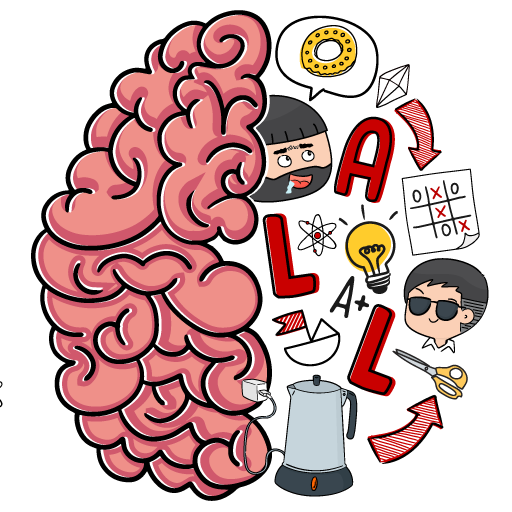Perles de Mots: Jeu de Mots
Jouez sur PC avec BlueStacks - la plate-forme de jeu Android, approuvée par + 500M de joueurs.
Page Modifiée le: 2 nov. 2024
Play Word Pearls: Word Games on PC or Mac
Word Pearls: Word Games is a Word game developed by Unico Studio. BlueStacks app player is the best platform to play this Android game on your PC or Mac for an immersive gaming experience.
Enter the enchanting world of words with Word Pearls: Word Games, a mobile sensation that has redefined traditional word connect games, word search puzzles, and sudoku challenges. This free word game introduces a refreshing twist, combining elements of trivia, word search, and word connect into an original and captivating experience that’s both calming and stimulating.
With its unique themes and soothing music, Word Pearls offers a brain-teasing adventure that engages your mind and enhances your word-solving skills. Whether you’re a fan of classic word games or a devotee of sudoku puzzles, this game promises hours of entertainment that will keep you both relaxed and engaged.
The game’s mechanics involve breaking words into syllables and tasking players with reuniting them using bubbles. Each category or level within the game is centered around a specific topic, and the words you must connect are related to that topic. This approach not only challenges your vocabulary but also encourages you to think deeply and creatively about words and their associations.
Word Pearls is a delightful blend of education and entertainment. If you encounter unfamiliar words, you can simply tap to look up their meanings, turning the game into a learning experience. It’s more than just a game; it’s a journey of linguistic exploration and cognitive stimulation.
For enthusiasts of crosswords, word search games, and anyone seeking a mindful challenge, Word Pearls is a game that’s easy to get lost in. Whether you’re enjoying some downtime or bonding with family over word puzzles, this game provides an opportunity to relax and learn while having fun.
Uncover the pearls of wisdom hidden within words, embark on a tranquil adventure, and expand your vocabulary in the most enjoyable way possible with Word Pearls: Word Games. Enjoy this game with BlueStacks today!
Jouez à Perles de Mots: Jeu de Mots sur PC. C'est facile de commencer.
-
Téléchargez et installez BlueStacks sur votre PC
-
Connectez-vous à Google pour accéder au Play Store ou faites-le plus tard
-
Recherchez Perles de Mots: Jeu de Mots dans la barre de recherche dans le coin supérieur droit
-
Cliquez pour installer Perles de Mots: Jeu de Mots à partir des résultats de la recherche
-
Connectez-vous à Google (si vous avez ignoré l'étape 2) pour installer Perles de Mots: Jeu de Mots
-
Cliquez sur l'icône Perles de Mots: Jeu de Mots sur l'écran d'accueil pour commencer à jouer