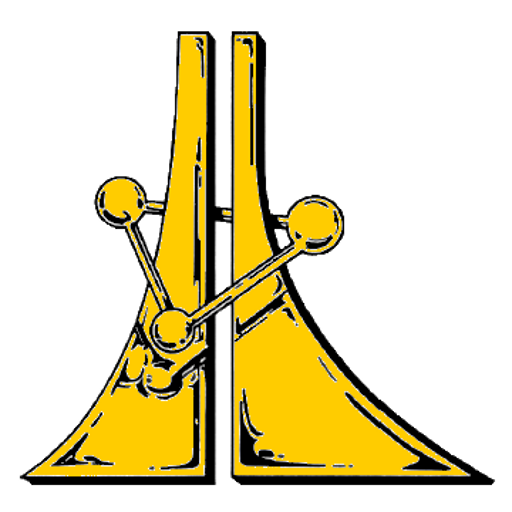Super Fleets - Classic
Play on PC with BlueStacks – the Android Gaming Platform, trusted by 500M+ gamers.
Page Modified on: February 25, 2019
Play Super Fleets - Classic on PC
Features:
Exquisite and vivid depiction of warship details makes you feel watching real naval battles right before your eyes!
Every battle, either against NPC or real player, requires a well-designed tactic, including the choice of warship types and formation positioning. Every little change will make a big difference in the result of the battle: total defeat, victory by narrow margin or total victory!
With very simple operations, everyone can grasp how to play the game well in a few minutes. You can fight a war with the touch of a few fingers on the palm of one hand!
A huge world map dotted with player bases and resource mines here and there, supporting 1-on-1 battles or wars between Legions. Sounds exciting only picturing it, right?
Collect resources, establish your own fleet, upgrade technologies and dominate the sea!
A free chance of lottery draw everyday, allowing you to build an advanced fleet early in the game!
【Masses of warships herald the war】
The Armada once dimmed the sky with innumerable masts and sails. The British Royal Fleet once planted British flags all over the world. The Hochsee Flotte once fought with all its might and almost changed the history...... Now your super fleet is setting sails to fight for its future. Are you ready?
【Take the initiative to launch attacks and dominate the sea】
Where my fleet sails is where my justice lies. Inshore defense is not the best choice for an ambitious fleet. Only fighting on the high sea leads to power and hegemony! Once you leave the base, you will find many targets to loot!
【Command your fleet to cross the T】
Weaken your enemies before they attack you. Minimize the damage taken when attacked by enemies. Cripple your enemies at once when you get the chance to attack. These are the key points in naval battles. Use different formations with the same warships against the same enemy will lead to completely different results.
Play Super Fleets - Classic on PC. It’s easy to get started.
-
Download and install BlueStacks on your PC
-
Complete Google sign-in to access the Play Store, or do it later
-
Look for Super Fleets - Classic in the search bar at the top right corner
-
Click to install Super Fleets - Classic from the search results
-
Complete Google sign-in (if you skipped step 2) to install Super Fleets - Classic
-
Click the Super Fleets - Classic icon on the home screen to start playing