
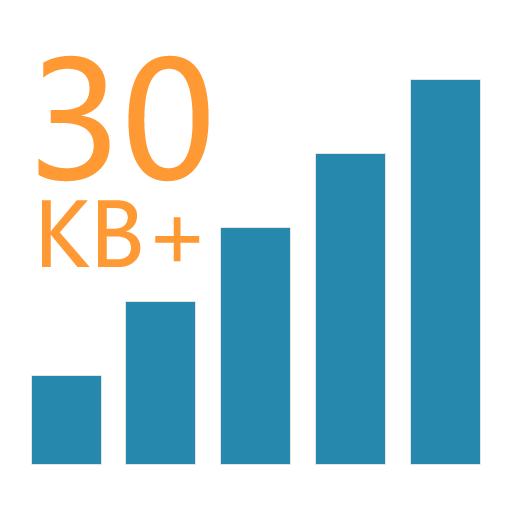
Bytes Insight
도구 | Oasis Feng
5억명 이상의 게이머가 신뢰하는 안드로이드 게임 플랫폼 BlueStacks으로 PC에서 플레이하세요.
Play Bytes Insight on PC
Want to know how many bytes were actually used by sharing a photo on Instagram, refreshing the timeline in Facebook, or a full sync of Google Currents? Bytes Insight give you instant observation for short-term network usage, directly on the status-bar!
When network is being actively used, a notification with numerical status-bar indicator will show up and constantly update itself. The indicator will be hidden if network is idle, but you can still find all the statistics in the notification panel.
New version 2.0 brings per-app insights
Besides the overall usage, a new application-level usage statistics is added in verison 2.0! App recently consuming network traffic will be shown directly on the notification. On Android 4.1+, a list of recent traffic consuming apps is included in the expanded notification.
* Light-weight focused implementation in extremely low footprint. Start-on-demand background service for only 3M approximately (vary with devices and Android versions)
* Absolutely ZERO memory and battery consumption when network is inactive.
* Hide status-bar indicator when network is not being actively used.
* Selectively monitor only cellular (mobile network) data traffic or all network traffic.
* Per-app usage statistics within expandable notification. (expandable only on Android 4.1+)
* Minor traffic (sensitivity configurable) will not be notified.
* Click the notification to reset the traffic statistics (on Android pre-4.1) or additional actions on notification for quick reset and settings (on Android 4.1+).
When network is being actively used, a notification with numerical status-bar indicator will show up and constantly update itself. The indicator will be hidden if network is idle, but you can still find all the statistics in the notification panel.
New version 2.0 brings per-app insights
Besides the overall usage, a new application-level usage statistics is added in verison 2.0! App recently consuming network traffic will be shown directly on the notification. On Android 4.1+, a list of recent traffic consuming apps is included in the expanded notification.
* Light-weight focused implementation in extremely low footprint. Start-on-demand background service for only 3M approximately (vary with devices and Android versions)
* Absolutely ZERO memory and battery consumption when network is inactive.
* Hide status-bar indicator when network is not being actively used.
* Selectively monitor only cellular (mobile network) data traffic or all network traffic.
* Per-app usage statistics within expandable notification. (expandable only on Android 4.1+)
* Minor traffic (sensitivity configurable) will not be notified.
* Click the notification to reset the traffic statistics (on Android pre-4.1) or additional actions on notification for quick reset and settings (on Android 4.1+).
PC에서 Bytes Insight 플레이해보세요.
-
BlueStacks 다운로드하고 설치
-
Google Play 스토어에 로그인 하기(나중에 진행가능)
-
오른쪽 상단 코너에 Bytes Insight 검색
-
검색 결과 중 Bytes Insight 선택하여 설치
-
구글 로그인 진행(만약 2단계를 지나갔을 경우) 후 Bytes Insight 설치
-
메인 홈화면에서 Bytes Insight 선택하여 실행



