
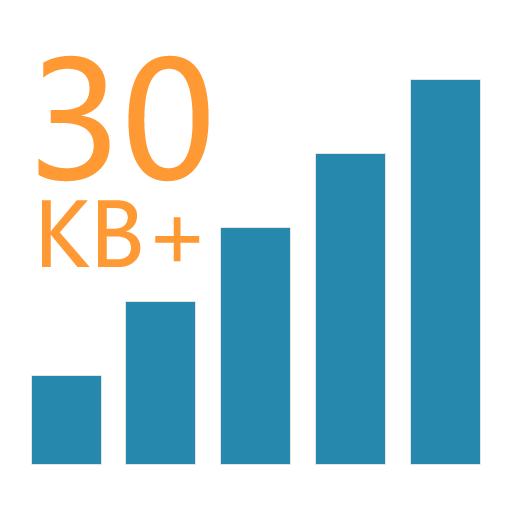
Bytes Insight
เล่นบน PC ผ่าน BlueStacks - Android Gaming Platform ที่ได้รับความไว้วางใจจากเกมเมอร์ 500 ล้านคนทั่วโลก
Page Modified on: 27 สิงหาคม 2556
Play Bytes Insight on PC
When network is being actively used, a notification with numerical status-bar indicator will show up and constantly update itself. The indicator will be hidden if network is idle, but you can still find all the statistics in the notification panel.
New version 2.0 brings per-app insights
Besides the overall usage, a new application-level usage statistics is added in verison 2.0! App recently consuming network traffic will be shown directly on the notification. On Android 4.1+, a list of recent traffic consuming apps is included in the expanded notification.
* Light-weight focused implementation in extremely low footprint. Start-on-demand background service for only 3M approximately (vary with devices and Android versions)
* Absolutely ZERO memory and battery consumption when network is inactive.
* Hide status-bar indicator when network is not being actively used.
* Selectively monitor only cellular (mobile network) data traffic or all network traffic.
* Per-app usage statistics within expandable notification. (expandable only on Android 4.1+)
* Minor traffic (sensitivity configurable) will not be notified.
* Click the notification to reset the traffic statistics (on Android pre-4.1) or additional actions on notification for quick reset and settings (on Android 4.1+).
เล่น Bytes Insight บน PC ได้ง่ายกว่า
-
ดาวน์โหลดและติดตั้ง BlueStacks บน PC ของคุณ
-
ลงชื่อเข้าใช้แอคเคาท์ Google เพื่อเข้าสู่ Play Store หรือทำในภายหลัง
-
ค้นหา Bytes Insight ในช่องค้นหาด้านขวาบนของโปรแกรม
-
คลิกเพื่อติดตั้ง Bytes Insight จากผลการค้นหา
-
ลงชื่อเข้าใช้บัญชี Google Account (หากยังไม่ได้ทำในขั้นที่ 2) เพื่อติดตั้ง Bytes Insight
-
คลิกที่ไอคอน Bytes Insight ในหน้าจอเพื่อเริ่มเล่น



