
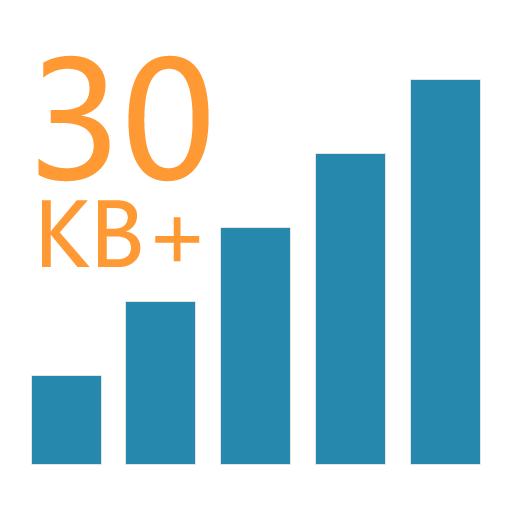
Bytes Insight
工具 | Oasis Feng
在電腦上使用BlueStacks –受到5億以上的遊戲玩家所信任的Android遊戲平台。
Play Bytes Insight on PC
Want to know how many bytes were actually used by sharing a photo on Instagram, refreshing the timeline in Facebook, or a full sync of Google Currents? Bytes Insight give you instant observation for short-term network usage, directly on the status-bar!
When network is being actively used, a notification with numerical status-bar indicator will show up and constantly update itself. The indicator will be hidden if network is idle, but you can still find all the statistics in the notification panel.
New version 2.0 brings per-app insights
Besides the overall usage, a new application-level usage statistics is added in verison 2.0! App recently consuming network traffic will be shown directly on the notification. On Android 4.1+, a list of recent traffic consuming apps is included in the expanded notification.
* Light-weight focused implementation in extremely low footprint. Start-on-demand background service for only 3M approximately (vary with devices and Android versions)
* Absolutely ZERO memory and battery consumption when network is inactive.
* Hide status-bar indicator when network is not being actively used.
* Selectively monitor only cellular (mobile network) data traffic or all network traffic.
* Per-app usage statistics within expandable notification. (expandable only on Android 4.1+)
* Minor traffic (sensitivity configurable) will not be notified.
* Click the notification to reset the traffic statistics (on Android pre-4.1) or additional actions on notification for quick reset and settings (on Android 4.1+).
When network is being actively used, a notification with numerical status-bar indicator will show up and constantly update itself. The indicator will be hidden if network is idle, but you can still find all the statistics in the notification panel.
New version 2.0 brings per-app insights
Besides the overall usage, a new application-level usage statistics is added in verison 2.0! App recently consuming network traffic will be shown directly on the notification. On Android 4.1+, a list of recent traffic consuming apps is included in the expanded notification.
* Light-weight focused implementation in extremely low footprint. Start-on-demand background service for only 3M approximately (vary with devices and Android versions)
* Absolutely ZERO memory and battery consumption when network is inactive.
* Hide status-bar indicator when network is not being actively used.
* Selectively monitor only cellular (mobile network) data traffic or all network traffic.
* Per-app usage statistics within expandable notification. (expandable only on Android 4.1+)
* Minor traffic (sensitivity configurable) will not be notified.
* Click the notification to reset the traffic statistics (on Android pre-4.1) or additional actions on notification for quick reset and settings (on Android 4.1+).
在電腦上遊玩Bytes Insight . 輕易上手.
-
在您的電腦上下載並安裝BlueStacks
-
完成Google登入後即可訪問Play商店,或等你需要訪問Play商店十再登入
-
在右上角的搜索欄中尋找 Bytes Insight
-
點擊以從搜索結果中安裝 Bytes Insight
-
完成Google登入(如果您跳過了步驟2),以安裝 Bytes Insight
-
在首頁畫面中點擊 Bytes Insight 圖標來啟動遊戲



