
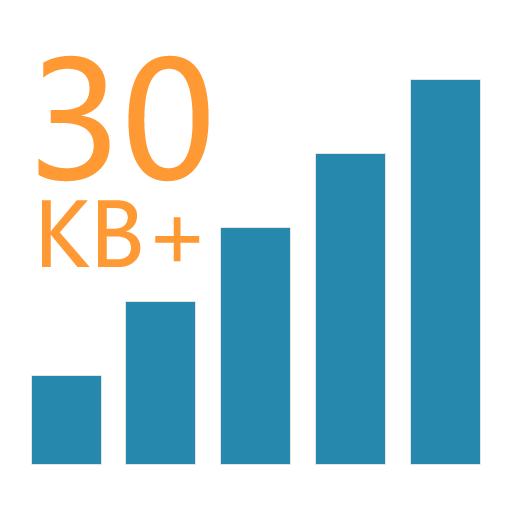
Bytes Insight
Chơi trên PC với BlueStacks - Nền tảng chơi game Android, được hơn 500 triệu game thủ tin tưởng.
Trang đã được sửa đổi vào: 27 tháng 8, 2013
Play Bytes Insight on PC
When network is being actively used, a notification with numerical status-bar indicator will show up and constantly update itself. The indicator will be hidden if network is idle, but you can still find all the statistics in the notification panel.
New version 2.0 brings per-app insights
Besides the overall usage, a new application-level usage statistics is added in verison 2.0! App recently consuming network traffic will be shown directly on the notification. On Android 4.1+, a list of recent traffic consuming apps is included in the expanded notification.
* Light-weight focused implementation in extremely low footprint. Start-on-demand background service for only 3M approximately (vary with devices and Android versions)
* Absolutely ZERO memory and battery consumption when network is inactive.
* Hide status-bar indicator when network is not being actively used.
* Selectively monitor only cellular (mobile network) data traffic or all network traffic.
* Per-app usage statistics within expandable notification. (expandable only on Android 4.1+)
* Minor traffic (sensitivity configurable) will not be notified.
* Click the notification to reset the traffic statistics (on Android pre-4.1) or additional actions on notification for quick reset and settings (on Android 4.1+).
Chơi Bytes Insight trên PC. Rất dễ để bắt đầu
-
Tải và cài đặt BlueStacks trên máy của bạn
-
Hoàn tất đăng nhập vào Google để đến PlayStore, hoặc thực hiện sau
-
Tìm Bytes Insight trên thanh tìm kiếm ở góc phải màn hình
-
Nhấn vào để cài đặt Bytes Insight trong danh sách kết quả tìm kiếm
-
Hoàn tất đăng nhập Google (nếu bạn chưa làm bước 2) để cài đặt Bytes Insight
-
Nhấn vào icon Bytes Insight tại màn hình chính để bắt đầu chơi



