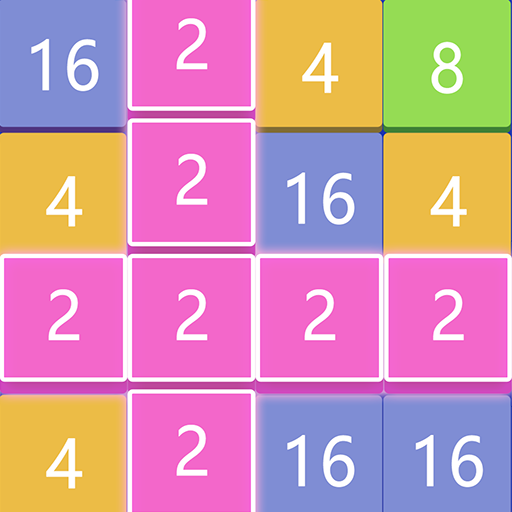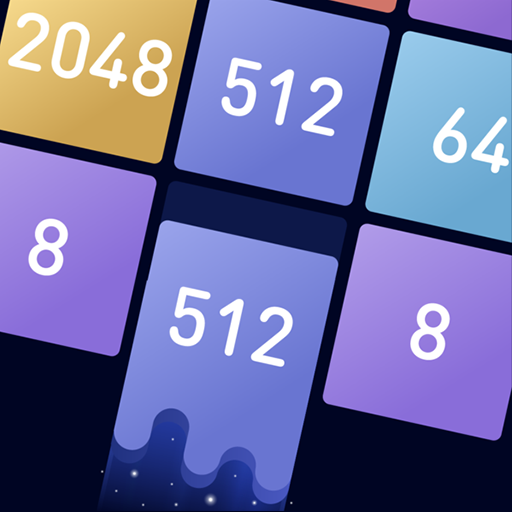
Best Merge Block Puzzle 2048
Jogue no PC com BlueStacks - A Plataforma de Jogos Android, confiada por mais de 500 milhões de jogadores.
Página modificada em: 29 de outubro de 2020
Play Best Merge Block Puzzle 2048 on PC
Game rules
At the bottom of the screen, one by one appear different number blocks. The special thing about them is that they are numbered. The player's objective is to combine blocks with the same numbers.
The playing field is separated into lines. Each line is slowly filled from the top to the bottom.
When touching one of the sides, blocks with the same numbers disappear. Instead of them, a block with a greater numerical value appears on the field. For example, if blocks 2 and 2 get next to each other, they disappear and instead of them appears a 4 block. If 4 and 4 blocks are combined, they are replaced by block 8.
Eventually, the task is complicated by more and more numbers that appear on the playing field. All of them grow exponentially, for example: 1024 -> 2048 -> 4096, etc.
Game peculiarities and functionality
• Simple controls and rules;
• User-friendly game animation;
• Automatic gameplay saving;
• Competitions and tournaments with players all around the world, as well as with friends;
• No time limits;
• No Wi-Fi connection required;
• Haptic feedback;
• Privacy settings that allow protecting player’s data.
Best Merge Block is a new entertaining numerical puzzle that will be a real fun to the fans of this game genre.
Jogue Best Merge Block Puzzle 2048 no PC. É fácil começar.
-
Baixe e instale o BlueStacks no seu PC
-
Conclua o login do Google para acessar a Play Store ou faça isso mais tarde
-
Procure por Best Merge Block Puzzle 2048 na barra de pesquisa no canto superior direito
-
Clique para instalar Best Merge Block Puzzle 2048 a partir dos resultados da pesquisa
-
Conclua o login do Google (caso você pulou a etapa 2) para instalar o Best Merge Block Puzzle 2048
-
Clique no ícone do Best Merge Block Puzzle 2048 na tela inicial para começar a jogar