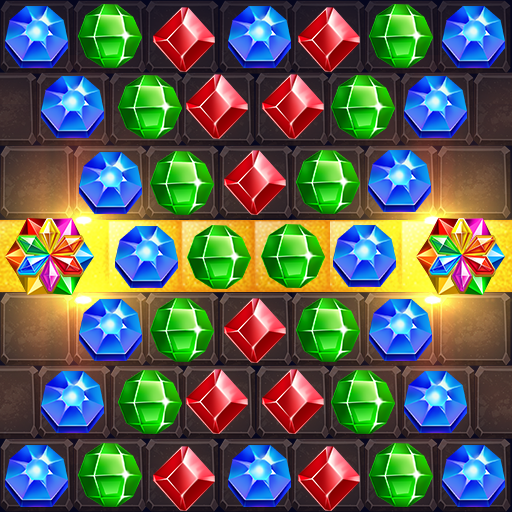ice princess Jewels Classic
Play on PC with BlueStacks – the Android Gaming Platform, trusted by 500M+ gamers.
Page Modified on: July 5, 2019
Play ice princess Jewels Classic on PC
ice princess Jewels Classic match 3 puzzle free games.
ice princess Jewels Classic match 3 puzzle free games. Your mission is swap the Jewels to match 3 in a line to remove them. Graphics is very beautiful, and the gems is very attractive.If you are a big fan of jewels classic game else this game with give you new feeling.
How to play :
- Match the gems until the board transparency, the gems star will appear.
- Make the gems down to last line to pass the level.
- Swap the Jewels to match 3 in a line to remove them
- Drop the star into the bottom of level to pass the level gems.
Features:
☛ Classic Mode: There is no time to waste which can help you lose fat
☛ Jewels bomb can eliminate the gems around.
☛ We have two Game Modes: Arcade & Classic.
☛ Arcade Mode: more than 1000 challenging levels
You guys will be pleasure with Ice Princess Jewels Classic
Play ice princess Jewels Classic on PC. It’s easy to get started.
-
Download and install BlueStacks on your PC
-
Complete Google sign-in to access the Play Store, or do it later
-
Look for ice princess Jewels Classic in the search bar at the top right corner
-
Click to install ice princess Jewels Classic from the search results
-
Complete Google sign-in (if you skipped step 2) to install ice princess Jewels Classic
-
Click the ice princess Jewels Classic icon on the home screen to start playing