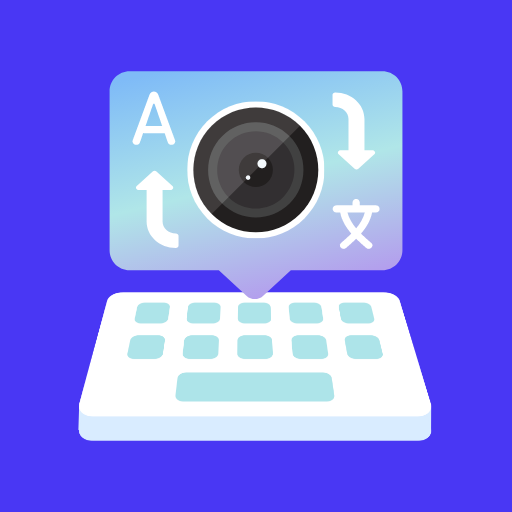このページには広告が含まれます

Object Counter By Camera
Tools | Ocean Float Mobile
BlueStacksを使ってPCでプレイ - 5憶以上のユーザーが愛用している高機能Androidゲーミングプラットフォーム
Play Object Counter By Camera on PC
Here is the Object Counter By Camera App. You can count things with this counting app via the camera in a shot.
Count objects automatically and counts things from photos
The object counter determines the number of objects crossing an area monitored by a camera. Objects crossing the protected area are counted automatically, so this process no longer depends on how tired or inadvertent the operator is. A number of objects detected by a camera in one or more zones can be indicated in a video display.
Take a photo of things you want to count, highlight one of the items – and get the result.
It can be used to count people, as an inventory counting tool, as industrial step counting, workouts, sports scores, or a myriad of other use cases, such as a visitor counter, vehicle counter material/product counter, etc...
Object Counter By Camera App will count literally anything you show it
Count objects automatically and counts things from photos
The object counter determines the number of objects crossing an area monitored by a camera. Objects crossing the protected area are counted automatically, so this process no longer depends on how tired or inadvertent the operator is. A number of objects detected by a camera in one or more zones can be indicated in a video display.
Take a photo of things you want to count, highlight one of the items – and get the result.
It can be used to count people, as an inventory counting tool, as industrial step counting, workouts, sports scores, or a myriad of other use cases, such as a visitor counter, vehicle counter material/product counter, etc...
Object Counter By Camera App will count literally anything you show it
Object Counter By CameraをPCでプレイ
-
BlueStacksをダウンロードしてPCにインストールします。
-
GoogleにサインインしてGoogle Play ストアにアクセスします。(こちらの操作は後で行っても問題ありません)
-
右上の検索バーにObject Counter By Cameraを入力して検索します。
-
クリックして検索結果からObject Counter By Cameraをインストールします。
-
Googleサインインを完了してObject Counter By Cameraをインストールします。※手順2を飛ばしていた場合
-
ホーム画面にてObject Counter By Cameraのアイコンをクリックしてアプリを起動します。