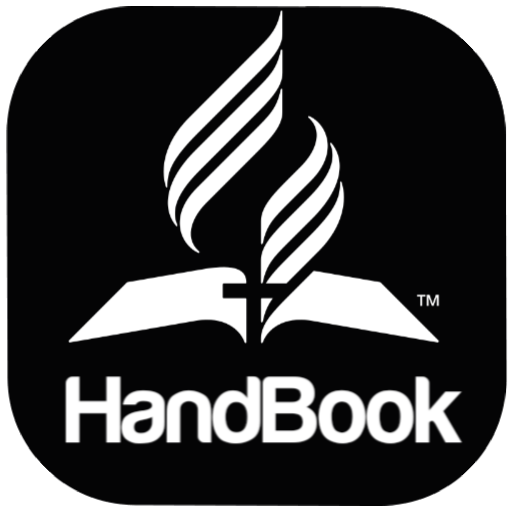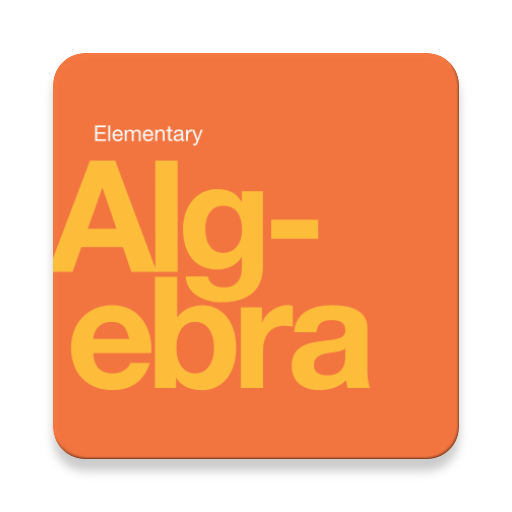Master Guide Mentor
Play on PC with BlueStacks – the Android Gaming Platform, trusted by 500M+ gamers.
Page Modified on: February 27, 2022
Play Master Guide Mentor on PC
CONTAINS THE FOLLOWING FEATURES
** Profile to keep track of your progress and performance
** Settings for you to reset your progress and visit some important links
** Contains over 1200 questions from the church heritage manual
** Interactive quiz UI that will enhance your experience
** Summery of results is provided at the end of every quiz
COMING SOON
** Church Heritage notes
** Current Affairs
** Bible truths Quiz
** African Church Heritage
May God Bless You 🙏🙌
Even as you embark on this path of leadership.
#OurHighestCalling
Play Master Guide Mentor on PC. It’s easy to get started.
-
Download and install BlueStacks on your PC
-
Complete Google sign-in to access the Play Store, or do it later
-
Look for Master Guide Mentor in the search bar at the top right corner
-
Click to install Master Guide Mentor from the search results
-
Complete Google sign-in (if you skipped step 2) to install Master Guide Mentor
-
Click the Master Guide Mentor icon on the home screen to start playing