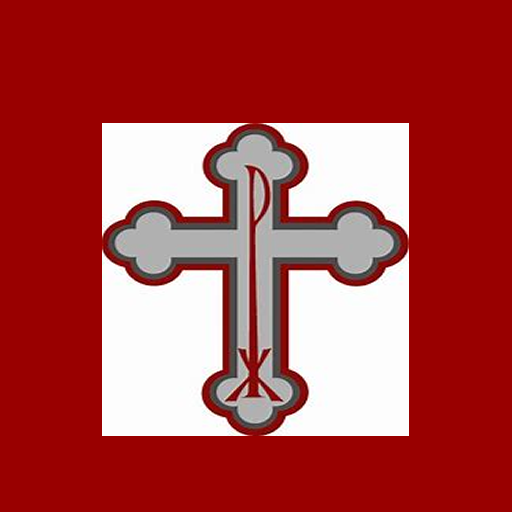Catholic Missal Offline
Spiele auf dem PC mit BlueStacks - der Android-Gaming-Plattform, der über 500 Millionen Spieler vertrauen.
Seite geändert am: 1. Dezember 2019
Play Catholic Missal Offline on PC
It brings the missal to every users whether the user can read or not with it text to speech functions capable of reading the first, second and gospel readings.
Never miss the reading of the day, open the application and get introduced to the day's reading without scrolling to find it.
Did you miss a reading, you can always use the calendar to pick any reading.
Spiele Catholic Missal Offline auf dem PC. Der Einstieg ist einfach.
-
Lade BlueStacks herunter und installiere es auf deinem PC
-
Schließe die Google-Anmeldung ab, um auf den Play Store zuzugreifen, oder mache es später
-
Suche in der Suchleiste oben rechts nach Catholic Missal Offline
-
Klicke hier, um Catholic Missal Offline aus den Suchergebnissen zu installieren
-
Schließe die Google-Anmeldung ab (wenn du Schritt 2 übersprungen hast), um Catholic Missal Offline zu installieren.
-
Klicke auf dem Startbildschirm auf das Catholic Missal Offline Symbol, um mit dem Spielen zu beginnen