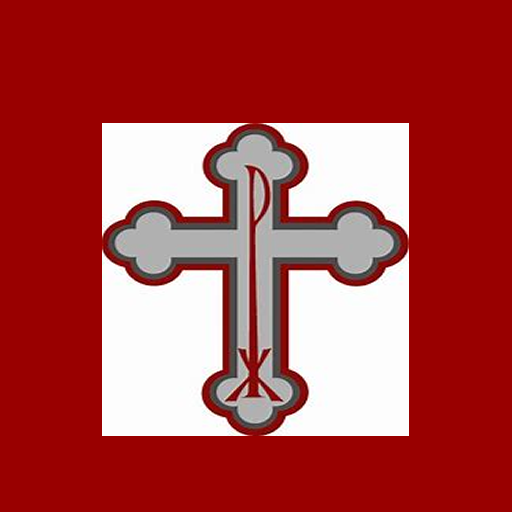Catholic Missal Offline
Jouez sur PC avec BlueStacks - la plate-forme de jeu Android, approuvée par + 500M de joueurs.
Page Modifiée le: 1 décembre 2019
Play Catholic Missal Offline on PC
It brings the missal to every users whether the user can read or not with it text to speech functions capable of reading the first, second and gospel readings.
Never miss the reading of the day, open the application and get introduced to the day's reading without scrolling to find it.
Did you miss a reading, you can always use the calendar to pick any reading.
Jouez à Catholic Missal Offline sur PC. C'est facile de commencer.
-
Téléchargez et installez BlueStacks sur votre PC
-
Connectez-vous à Google pour accéder au Play Store ou faites-le plus tard
-
Recherchez Catholic Missal Offline dans la barre de recherche dans le coin supérieur droit
-
Cliquez pour installer Catholic Missal Offline à partir des résultats de la recherche
-
Connectez-vous à Google (si vous avez ignoré l'étape 2) pour installer Catholic Missal Offline
-
Cliquez sur l'icône Catholic Missal Offline sur l'écran d'accueil pour commencer à jouer