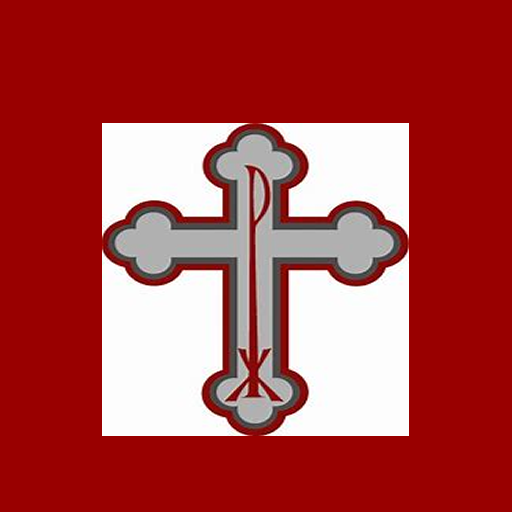このページには広告が含まれます

Catholic Missal Offline
書籍&参考書 | Obembium
BlueStacksを使ってPCでプレイ - 5憶以上のユーザーが愛用している高機能Androidゲーミングプラットフォーム
Play Catholic Missal Offline on PC
This missal contains the 365 days readings of the catholic church.
It brings the missal to every users whether the user can read or not with it text to speech functions capable of reading the first, second and gospel readings.
Never miss the reading of the day, open the application and get introduced to the day's reading without scrolling to find it.
Did you miss a reading, you can always use the calendar to pick any reading.
It brings the missal to every users whether the user can read or not with it text to speech functions capable of reading the first, second and gospel readings.
Never miss the reading of the day, open the application and get introduced to the day's reading without scrolling to find it.
Did you miss a reading, you can always use the calendar to pick any reading.
Catholic Missal OfflineをPCでプレイ
-
BlueStacksをダウンロードしてPCにインストールします。
-
GoogleにサインインしてGoogle Play ストアにアクセスします。(こちらの操作は後で行っても問題ありません)
-
右上の検索バーにCatholic Missal Offlineを入力して検索します。
-
クリックして検索結果からCatholic Missal Offlineをインストールします。
-
Googleサインインを完了してCatholic Missal Offlineをインストールします。※手順2を飛ばしていた場合
-
ホーム画面にてCatholic Missal Offlineのアイコンをクリックしてアプリを起動します。