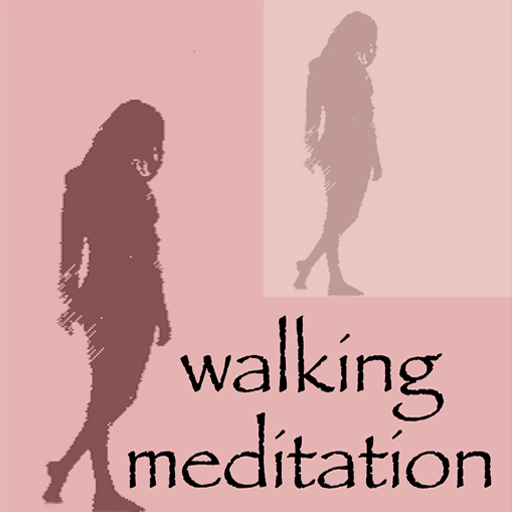このページには広告が含まれます

Mind Matters Meditations
ライフスタイル | Oceanhouse Media, Inc.
BlueStacksを使ってPCでプレイ - 5憶以上のユーザーが愛用している高機能Androidゲーミングプラットフォーム
Play Mind Matters Meditations on PC
This new guided meditation app by Rev. Dr. Iyanla Vanzant, author and internationally renowned speaker and riveting host of “Iyanla Fix My Life” and “Fear Not with Iyanla Vanzant” on the OWN (Oprah Winfrey Network) offers guidance through meditations to soothe and heal the mind to live beyond fear and remain centered and calm.
These 20 guided meditations delivered in Iyanla’s soothing voice, will train the mind, bring your consciousness into alignment, bring power to your words, a new thought form and belief to your mind as you navigate through the global health crisis as well as other life experience issues.
Create peace within your mind and your life with the new Mind Matters: Meditations to Soothe and Heal the Mind by Iyanla. These guided meditations help you find peace that you enjoy, that the world does not give you, and the world can not take away.
FEATURES:
- View the entire list of tracks
- Favorite tracks to create a custom playlist
- Set a daily notification to remind you to meditate
- 15-Second Forward/Backward Skip
- Repeat One or All tracks
- Set a sleep timer
- No internet connection necessary to listen
- Over 130 minutes of meditations
These 20 guided meditations delivered in Iyanla’s soothing voice, will train the mind, bring your consciousness into alignment, bring power to your words, a new thought form and belief to your mind as you navigate through the global health crisis as well as other life experience issues.
Create peace within your mind and your life with the new Mind Matters: Meditations to Soothe and Heal the Mind by Iyanla. These guided meditations help you find peace that you enjoy, that the world does not give you, and the world can not take away.
FEATURES:
- View the entire list of tracks
- Favorite tracks to create a custom playlist
- Set a daily notification to remind you to meditate
- 15-Second Forward/Backward Skip
- Repeat One or All tracks
- Set a sleep timer
- No internet connection necessary to listen
- Over 130 minutes of meditations
Mind Matters MeditationsをPCでプレイ
-
BlueStacksをダウンロードしてPCにインストールします。
-
GoogleにサインインしてGoogle Play ストアにアクセスします。(こちらの操作は後で行っても問題ありません)
-
右上の検索バーにMind Matters Meditationsを入力して検索します。
-
クリックして検索結果からMind Matters Meditationsをインストールします。
-
Googleサインインを完了してMind Matters Meditationsをインストールします。※手順2を飛ばしていた場合
-
ホーム画面にてMind Matters Meditationsのアイコンをクリックしてアプリを起動します。