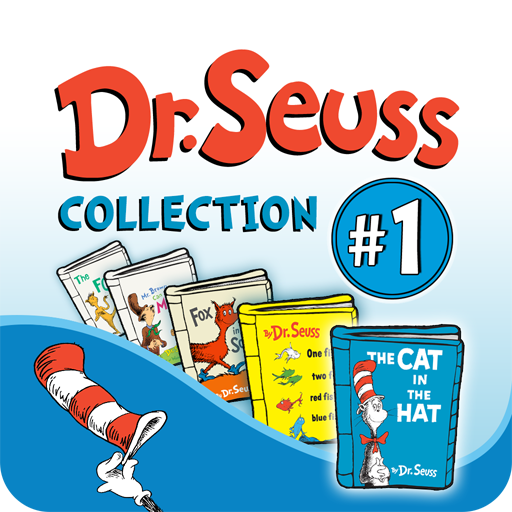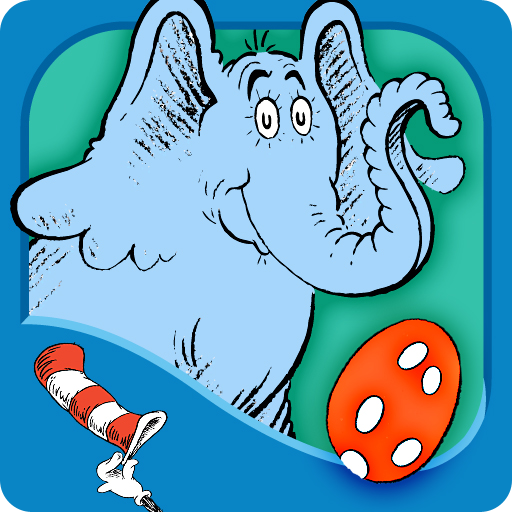The Berenstain Bears Sick Days
Gioca su PC con BlueStacks: la piattaforma di gioco Android, considerata affidabile da oltre 500 milioni di giocatori.
Pagina modificata il: 2 agosto 2019
Play The Berenstain Bears Sick Days on PC
Explore the Story:
- ENCOURAGE literacy skills with highlighted narration
- LEARN new vocabulary with tappable words and pictures
- RECORD your own narration & share it with others
- SELECT a scene with easy-to-use navigation
- KEEP kids in the story with parental controls
Designed for children ages 4-8
------------------------------------------------------------------------
We'd Love To Hear From You!
- Please share your thoughts in a review! Your experience matters to us.
- Need tech support? Contact us at support@omapp.com
- Say hello to us on FB! facebook.com/oceanhousemedia
Official HarperCollins licensed app: www.harpercollinschildrens.com
Gioca The Berenstain Bears Sick Days su PC. È facile iniziare.
-
Scarica e installa BlueStacks sul tuo PC
-
Completa l'accesso a Google per accedere al Play Store o eseguilo in un secondo momento
-
Cerca The Berenstain Bears Sick Days nella barra di ricerca nell'angolo in alto a destra
-
Fai clic per installare The Berenstain Bears Sick Days dai risultati della ricerca
-
Completa l'accesso a Google (se hai saltato il passaggio 2) per installare The Berenstain Bears Sick Days
-
Fai clic sull'icona The Berenstain Bears Sick Days nella schermata principale per iniziare a giocare