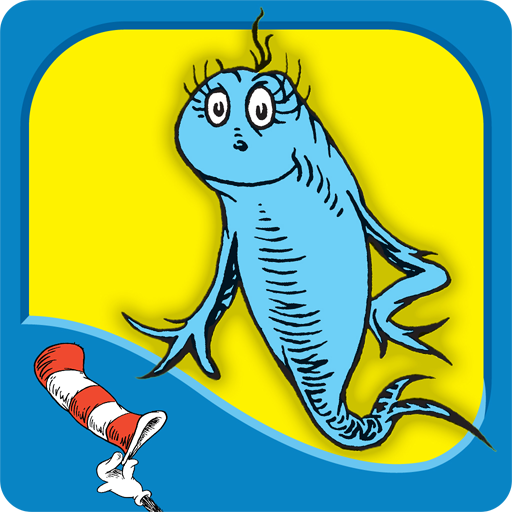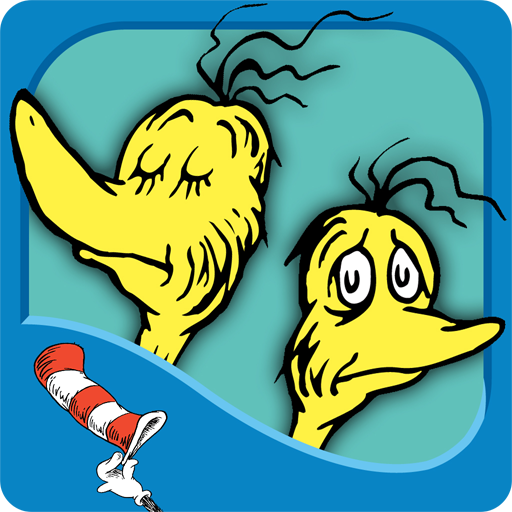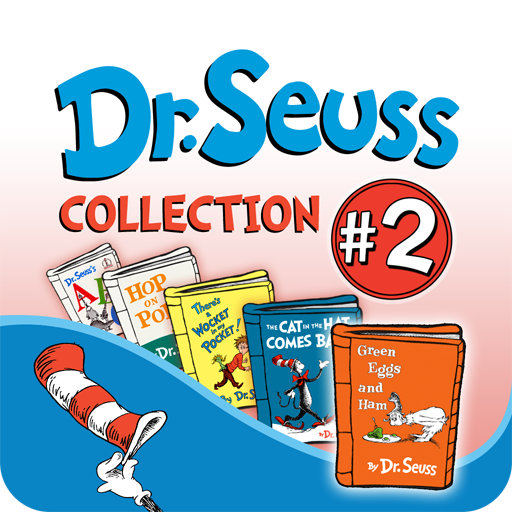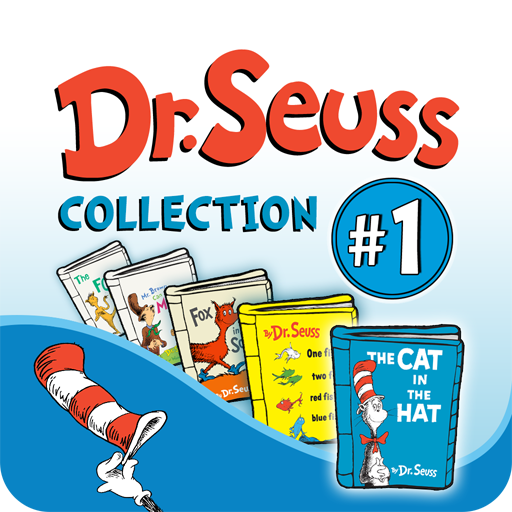
Dr. Seuss Book Collection #1
图书与工具书 | Oceanhouse Media, Inc.
在電腦上使用BlueStacks –受到5億以上的遊戲玩家所信任的Android遊戲平台。
Play Dr. Seuss Book Collection #1 on PC
Dive into 5 exciting Dr. Seuss interactive book apps for young readers! Explore pictures, learn new vocabulary, and follow along with three fun ways to read! Enjoy The Cat in the Hat, One Fish Two Fish Red Fish Blue Fish, The FOOT Book, Mr. Brown Can MOO! Can You?, and Fox in Socks, all in one convenient place.
Explore Dr. Seuss Beginner Book Collection #1:
- ENCOURAGE literacy skills with highlighted narration
- FOLLOW along with three fun ways to read!
- LEARN new vocabulary with tappable words
- TAP objects to hear their name read aloud
Designed for children ages 2-6
-The Cat in the Hat stars a cheerful and exotic Cat that brings chaos to the house of two young kids on a rainy day while their mother is out.
-One Fish Two Fish Red Fish Blue Fish is a freewheeling plot about a boy and a girl and the many amazing creatures they meet.
-The FOOT Book introduces the concept of opposites through funny and creative depictions of different kinds of feet!
-Mr. Brown Can MOO! Can You? is Dr. Seuss's Book of Wonderful Noises and explores with children the sounds they hear everyday, and how to mimic them!
-Fox in Socks features two delightful characters Fox and Knox, who converse almost entirely in rhyming tongue-twisters!
------------------------------------------------------------------------
We'd Love To Hear From You!
- Please share your thoughts in a review! Your experience matters to us.
- Need tech support? Contact us at support@omapp.com
- Say hello to us on FB! facebook.com/oceanhousemedia
Official Dr. Seuss licensed App. Dr. Seuss Properties ™ & © 2011 Dr. Seuss Enterprises, L.P. All rights reserved.
Explore Dr. Seuss Beginner Book Collection #1:
- ENCOURAGE literacy skills with highlighted narration
- FOLLOW along with three fun ways to read!
- LEARN new vocabulary with tappable words
- TAP objects to hear their name read aloud
Designed for children ages 2-6
-The Cat in the Hat stars a cheerful and exotic Cat that brings chaos to the house of two young kids on a rainy day while their mother is out.
-One Fish Two Fish Red Fish Blue Fish is a freewheeling plot about a boy and a girl and the many amazing creatures they meet.
-The FOOT Book introduces the concept of opposites through funny and creative depictions of different kinds of feet!
-Mr. Brown Can MOO! Can You? is Dr. Seuss's Book of Wonderful Noises and explores with children the sounds they hear everyday, and how to mimic them!
-Fox in Socks features two delightful characters Fox and Knox, who converse almost entirely in rhyming tongue-twisters!
------------------------------------------------------------------------
We'd Love To Hear From You!
- Please share your thoughts in a review! Your experience matters to us.
- Need tech support? Contact us at support@omapp.com
- Say hello to us on FB! facebook.com/oceanhousemedia
Official Dr. Seuss licensed App. Dr. Seuss Properties ™ & © 2011 Dr. Seuss Enterprises, L.P. All rights reserved.
在電腦上遊玩Dr. Seuss Book Collection #1 . 輕易上手.
-
在您的電腦上下載並安裝BlueStacks
-
完成Google登入後即可訪問Play商店,或等你需要訪問Play商店十再登入
-
在右上角的搜索欄中尋找 Dr. Seuss Book Collection #1
-
點擊以從搜索結果中安裝 Dr. Seuss Book Collection #1
-
完成Google登入(如果您跳過了步驟2),以安裝 Dr. Seuss Book Collection #1
-
在首頁畫面中點擊 Dr. Seuss Book Collection #1 圖標來啟動遊戲