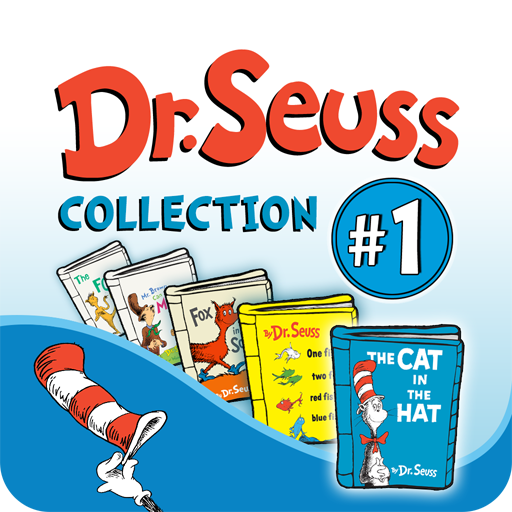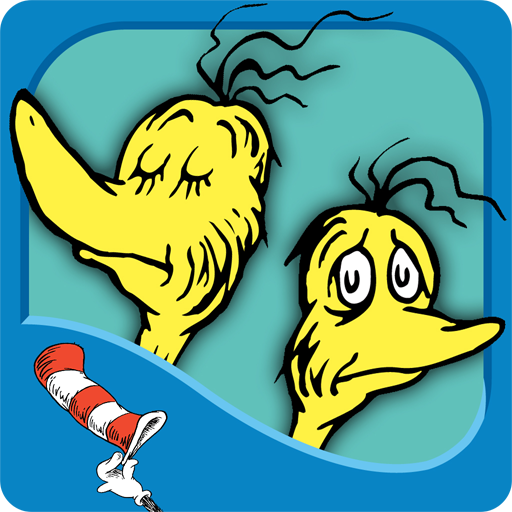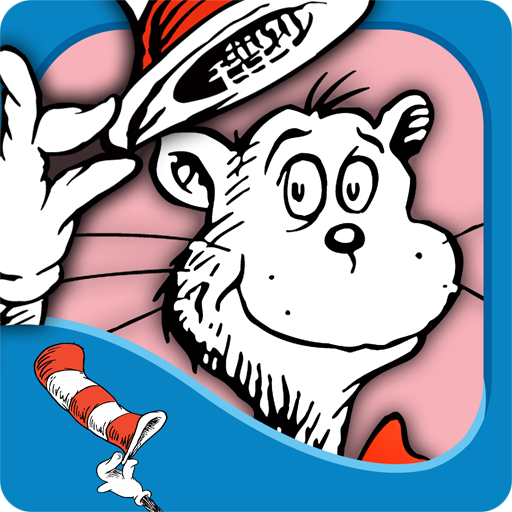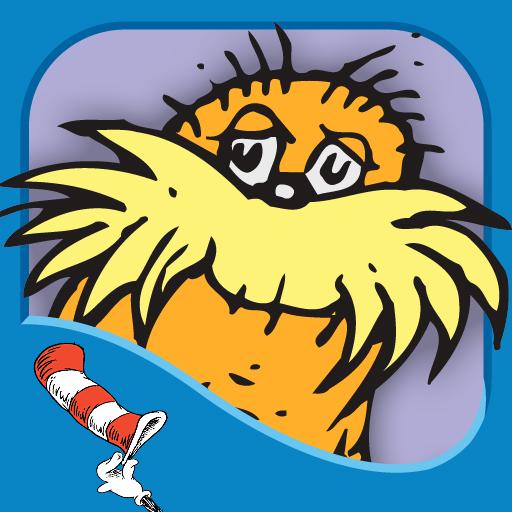
The Lorax - Dr. Seuss
Mainkan di PC dengan BlueStacks – platform Game-Game Android, dipercaya oleh lebih dari 500 juta gamer.
Halaman Dimodifikasi Aktif: 11 Juli 2019
Play The Lorax - Dr. Seuss on PC
Jump inside this cautionary tale of greed and destruction as the Lorax tries to save the Truffula Forest and its inhabitants from disaster at the hands of an insatiable factory owner. Explore pictures, learn new vocabulary, and follow along with three fun ways to read! Will the Lorax succeed in saving the forest?
Explore The Lorax - Dr. Seuss:
- ENCOURAGE literacy skills with highlighted narration
- FOLLOW along with three fun ways to read!
- LEARN new vocabulary with tappable words
- TAP objects to hear their name read aloud
Designed for children ages 3-6
------------------------------------------------------------------------
The Reviews Are In:
- "The narrator's (depiction) of the different characters makes this book come alive!" - MomandMore
- "The gold standard for eBooks!" - Pragmatic Mom
------------------------------------------------------------------------
We'd Love To Hear From You!
- Please share your thoughts in a review! Your experience matters to us.
- Need tech support? Contact us at support@omapp.com
- Say hello to us on FB! facebook.com/oceanhousemedia
Official Dr. Seuss licensed App. Dr. Seuss Properties ™ & © 2010 Dr. Seuss Enterprises, L.P. All rights reserved.
Mainkan The Lorax - Dr. Seuss di PC Mudah saja memulainya.
-
Unduh dan pasang BlueStacks di PC kamu
-
Selesaikan proses masuk Google untuk mengakses Playstore atau lakukan nanti
-
Cari The Lorax - Dr. Seuss di bilah pencarian di pojok kanan atas
-
Klik untuk menginstal The Lorax - Dr. Seuss dari hasil pencarian
-
Selesaikan proses masuk Google (jika kamu melewati langkah 2) untuk menginstal The Lorax - Dr. Seuss
-
Klik ikon The Lorax - Dr. Seuss di layar home untuk membuka gamenya