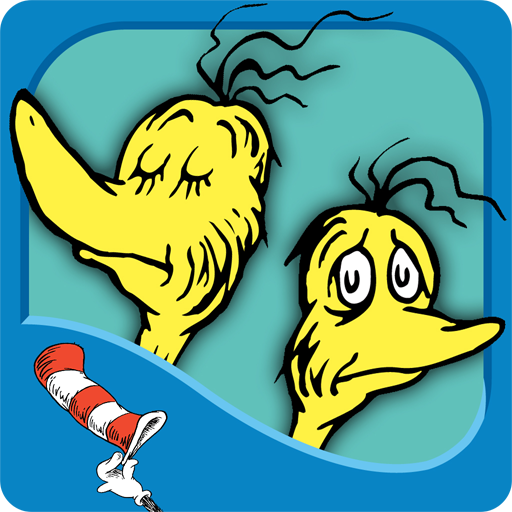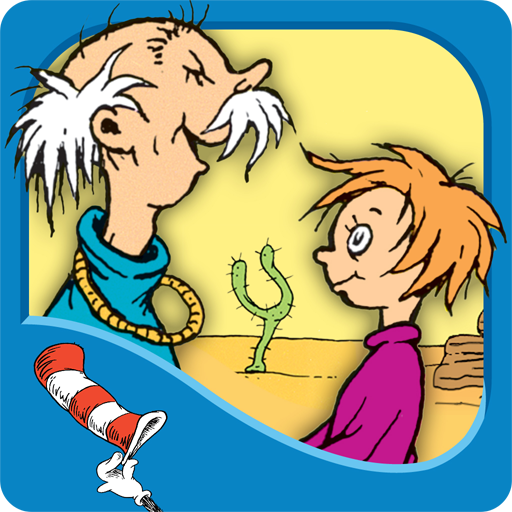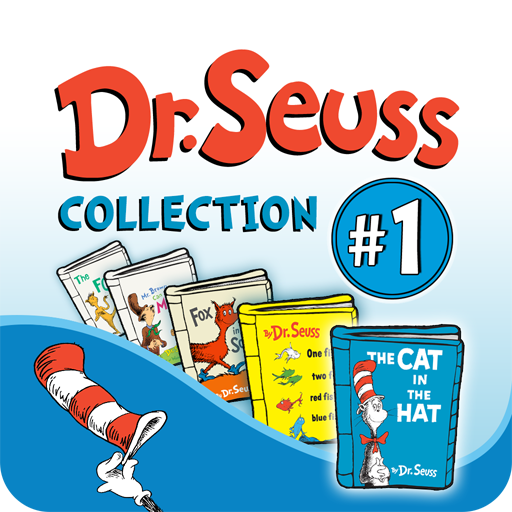McElligot’s Pool - Dr. Seuss
Jogue no PC com BlueStacks - A Plataforma de Jogos Android, confiada por mais de 500 milhões de jogadores.
Página modificada em: 11 de julho de 2019
Play McElligot’s Pool - Dr. Seuss on PC
Explore the Story:
- ENCOURAGE literacy skills with highlighted narration
- FOLLOW along with three fun ways to read!
- LEARN new vocabulary with tappable words
- TAP objects to hear their name read aloud
Designed for children ages 3-6
------------------------------------------------------------------------
We'd Love To Hear From You!
- Please share your thoughts in a review! Your experience matters to us.
- Need tech support? Contact us at support@omapp.com
- Say hello to us on FB! facebook.com/oceanhousemedia
Official Dr. Seuss licensed App. Dr. Seuss Properties ™ & © 2012 Dr. Seuss Enterprises, L.P. All rights reserved.
Jogue McElligot’s Pool - Dr. Seuss no PC. É fácil começar.
-
Baixe e instale o BlueStacks no seu PC
-
Conclua o login do Google para acessar a Play Store ou faça isso mais tarde
-
Procure por McElligot’s Pool - Dr. Seuss na barra de pesquisa no canto superior direito
-
Clique para instalar McElligot’s Pool - Dr. Seuss a partir dos resultados da pesquisa
-
Conclua o login do Google (caso você pulou a etapa 2) para instalar o McElligot’s Pool - Dr. Seuss
-
Clique no ícone do McElligot’s Pool - Dr. Seuss na tela inicial para começar a jogar