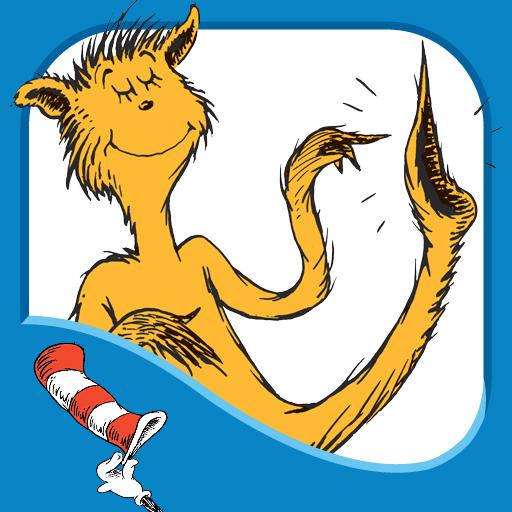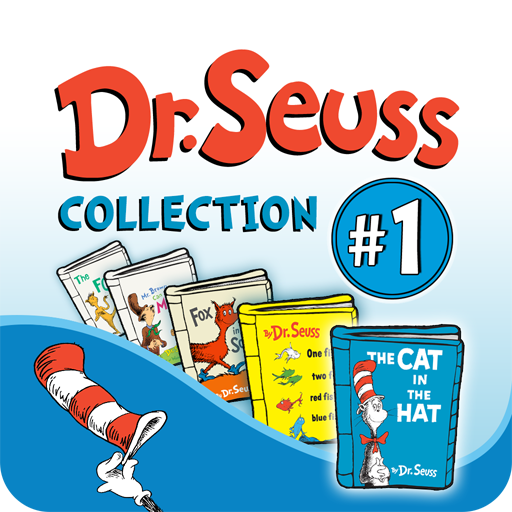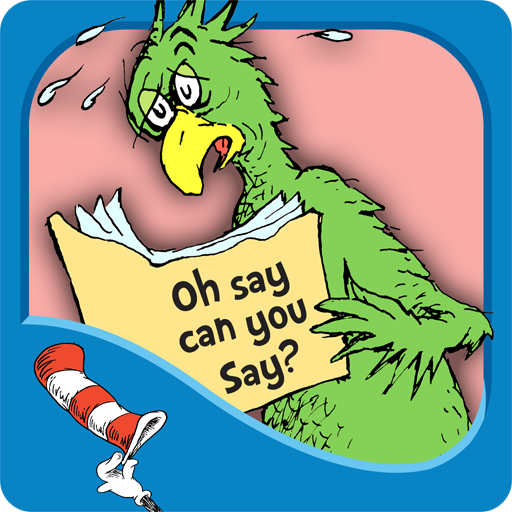
Oh Say Can You Say?
เล่นบน PC ผ่าน BlueStacks - Android Gaming Platform ที่ได้รับความไว้วางใจจากเกมเมอร์ 500 ล้านคนทั่วโลก
Page Modified on: 11 กรกฎาคม 2562
Play Oh Say Can You Say? on PC
Explore Oh Say Can You Say? - Dr. Seuss:
- ENCOURAGE literacy skills with highlighted narration
- FOLLOW along with three fun ways to read!
- LEARN new vocabulary with tappable words
- TAP objects to hear their name read aloud
Designed for children ages 3-6
------------------------------------------------------------------------
We'd Love To Hear From You!
- Please share your thoughts in a review! Your experience matters to us.
- Need tech support? Contact us at support@omapp.com
- Say hello to us on FB! facebook.com/oceanhousemedia
Official Dr. Seuss licensed App. Dr. Seuss Properties ™ & © 2011 Dr. Seuss Enterprises, L.P. All rights reserved.
เล่น Oh Say Can You Say? บน PC ได้ง่ายกว่า
-
ดาวน์โหลดและติดตั้ง BlueStacks บน PC ของคุณ
-
ลงชื่อเข้าใช้แอคเคาท์ Google เพื่อเข้าสู่ Play Store หรือทำในภายหลัง
-
ค้นหา Oh Say Can You Say? ในช่องค้นหาด้านขวาบนของโปรแกรม
-
คลิกเพื่อติดตั้ง Oh Say Can You Say? จากผลการค้นหา
-
ลงชื่อเข้าใช้บัญชี Google Account (หากยังไม่ได้ทำในขั้นที่ 2) เพื่อติดตั้ง Oh Say Can You Say?
-
คลิกที่ไอคอน Oh Say Can You Say? ในหน้าจอเพื่อเริ่มเล่น