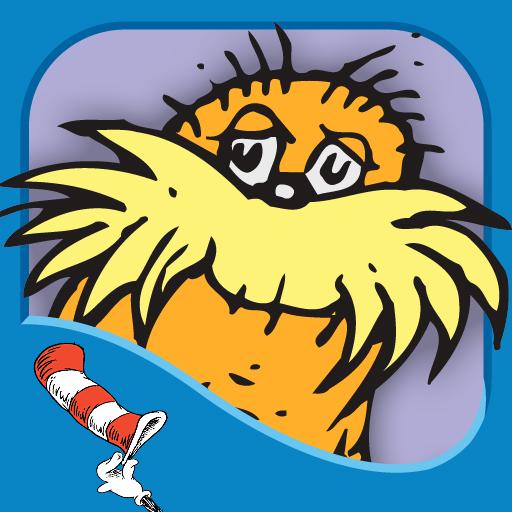On Beyond Zebra!
Spiele auf dem PC mit BlueStacks - der Android-Gaming-Plattform, der über 500 Millionen Spieler vertrauen.
Seite geändert am: 11. Juli 2019
Play On Beyond Zebra! on PC
Explore On Beyond Zebra! - Dr. Seuss:
- ENCOURAGE literacy skills with highlighted narration
- FOLLOW along with three fun ways to read!
- LEARN new vocabulary with tappable words
- TAP objects to hear their name read aloud
Designed for children ages 3-9
------------------------------------------------------------------------
We'd Love To Hear From You!
- Please share your thoughts in a review! Your experience matters to us.
- Need tech support? Contact us at support@omapp.com
- Say hello to us on FB! facebook.com/oceanhousemedia
Official Dr. Seuss licensed App. Dr. Seuss Properties ™ & © 2013 Dr. Seuss Enterprises, L.P. All rights reserved.
Spiele On Beyond Zebra! auf dem PC. Der Einstieg ist einfach.
-
Lade BlueStacks herunter und installiere es auf deinem PC
-
Schließe die Google-Anmeldung ab, um auf den Play Store zuzugreifen, oder mache es später
-
Suche in der Suchleiste oben rechts nach On Beyond Zebra!
-
Klicke hier, um On Beyond Zebra! aus den Suchergebnissen zu installieren
-
Schließe die Google-Anmeldung ab (wenn du Schritt 2 übersprungen hast), um On Beyond Zebra! zu installieren.
-
Klicke auf dem Startbildschirm auf das On Beyond Zebra! Symbol, um mit dem Spielen zu beginnen