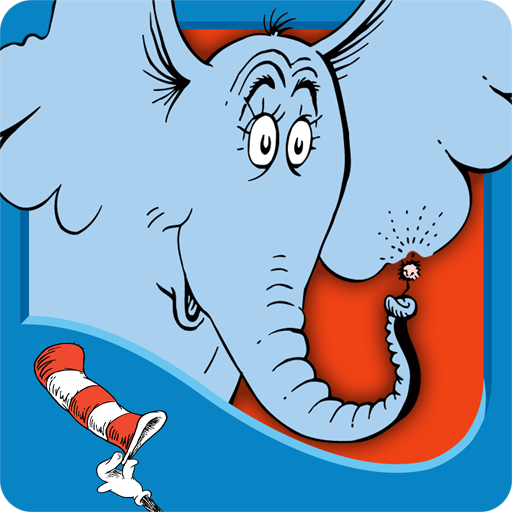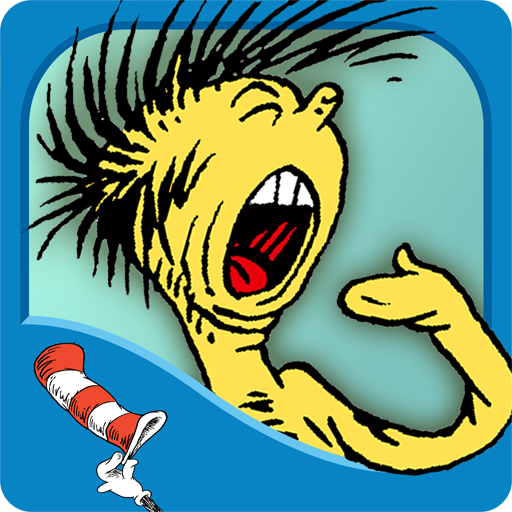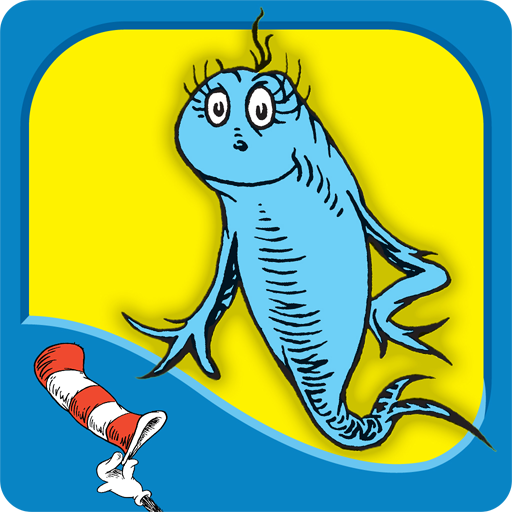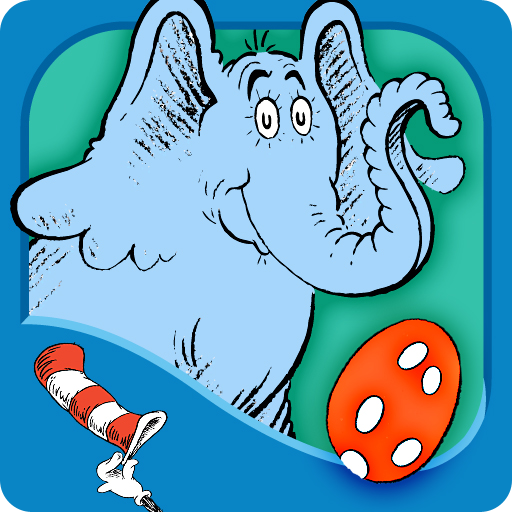
Horton Hatches the Egg
Jouez sur PC avec BlueStacks - la plate-forme de jeu Android, approuvée par + 500M de joueurs.
Page Modifiée le: 12 juillet 2019
Play Horton Hatches the Egg on PC
Explore Horton Hatches the Egg - Dr. Seuss:
- ENCOURAGE literacy skills with highlighted narration
- FOLLOW along with three fun ways to read!
- LEARN new vocabulary with tappable words
- TAP objects to hear their name read aloud
Designed for children ages 3-6
------------------------------------------------------------------------
We'd Love To Hear From You!
- Please share your thoughts in a review! Your experience matters to us.
- Need tech support? Contact us at support@omapp.com
- Say hello to us on FB! facebook.com/oceanhousemedia
Official Dr. Seuss licensed App. Dr. Seuss Properties ™ & © 2012 Dr. Seuss Enterprises, L.P. All rights reserved.
Jouez à Horton Hatches the Egg sur PC. C'est facile de commencer.
-
Téléchargez et installez BlueStacks sur votre PC
-
Connectez-vous à Google pour accéder au Play Store ou faites-le plus tard
-
Recherchez Horton Hatches the Egg dans la barre de recherche dans le coin supérieur droit
-
Cliquez pour installer Horton Hatches the Egg à partir des résultats de la recherche
-
Connectez-vous à Google (si vous avez ignoré l'étape 2) pour installer Horton Hatches the Egg
-
Cliquez sur l'icône Horton Hatches the Egg sur l'écran d'accueil pour commencer à jouer