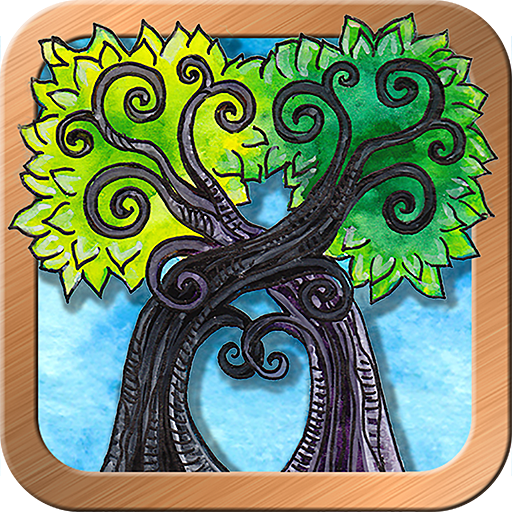Dreams of Gaia Tarot
Play on PC with BlueStacks – the Android Gaming Platform, trusted by 500M+ gamers.
Page Modified on: August 1, 2019
Play Dreams of Gaia Tarot on PC
Go to www.beautyeverywhere.com and claim your FREE apps now!
The philosophy of the cards is simple - to seek, to feel, to grow, and to heal.
Seek – reveal the answers to the questions within. Learn who you were, who you are, and who you wish to become. The tarot will help you communicate with the Divine, and your inner self; know your conscious mind, and explore the unconscious forces – the hard-wired beliefs and patterns that influence your behavior and choices. Knowledge is power. Self-knowledge and awareness are the keys to empowerment.
Feel – delve into the watery realms of emotion, and begin to understand why you feel and react as you do. The tarot will help you shine a light on your emotions. It will allow you to explore their depths, and embrace the beautiful and powerful awareness that your responses and reactions are a natural part of who you are, but also within your power to control and change.
Grow – you are in a constant, cyclic state of growth and change. Growth and evolution are both inevitable and unavoidable, yet so many fear them, despite the fact that life itself is both a transformative and transmutative process. The tarot will help you to recognize and respond when a time of growth and change approaches, and to face it with increased confidence. You are here to live and experience life; to fear less and meet your fullest potential.
Heal – there are experiences in your past that can do harm in your present because you have bound them to you by holding on to the emotions and beliefs they have fostered. These bonds are the foundation of all that limits and restricts you in the present, and prevents you from moving forward with confidence and trust. Awareness will help you heal and let go.
The Dreams of Gaia Tarot will help you to rediscover your ancient and eternal connection with Gaia and the Great Spirit. Regular use of the deck will bring insight and understanding.
Play Dreams of Gaia Tarot on PC. It’s easy to get started.
-
Download and install BlueStacks on your PC
-
Complete Google sign-in to access the Play Store, or do it later
-
Look for Dreams of Gaia Tarot in the search bar at the top right corner
-
Click to install Dreams of Gaia Tarot from the search results
-
Complete Google sign-in (if you skipped step 2) to install Dreams of Gaia Tarot
-
Click the Dreams of Gaia Tarot icon on the home screen to start playing