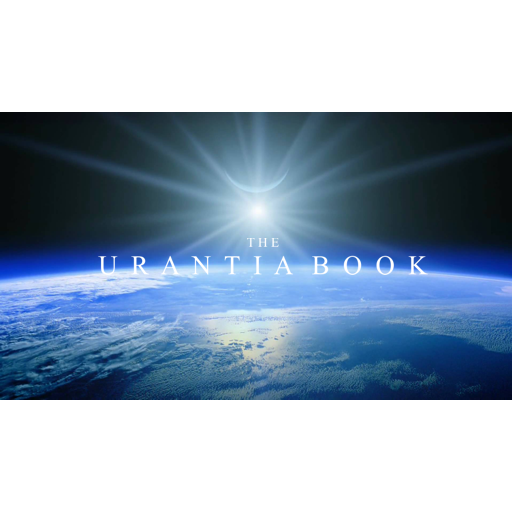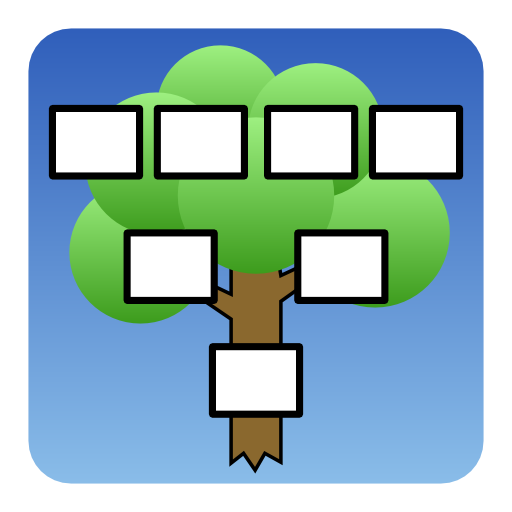BillionGraves
Play on PC with BlueStacks – the Android Gaming Platform, trusted by 500M+ gamers.
Page Modified on: September 27, 2019
Play BillionGraves on PC
Using BillionGraves is SIMPLE, REWARDING, and FUN:
1. Visit a cemetery (in your hometown, on vacation, on a break from business trips)
2. Take and upload photos of all the headstones you can find
3. Tell others about your experience, and build a network of like-minded folks around the globe!
Features:
- Search the world’s largest collection of cemeteries, graves and their GPS locations for FREE
- Add a local cemetery, right where you live or wherever you visit
- Use our built-in maps to guide you to headstones anywhere in the world
- Request headstone photos anywhere in the world
- Find cemeteries near you and fulfill photo requests in seconds
- Link multiple headstone photos
- Save and share memorials with friends
- Patent-pending technology
- Many more genealogy resources available online at BillionGraves.com
Play BillionGraves on PC. It’s easy to get started.
-
Download and install BlueStacks on your PC
-
Complete Google sign-in to access the Play Store, or do it later
-
Look for BillionGraves in the search bar at the top right corner
-
Click to install BillionGraves from the search results
-
Complete Google sign-in (if you skipped step 2) to install BillionGraves
-
Click the BillionGraves icon on the home screen to start playing