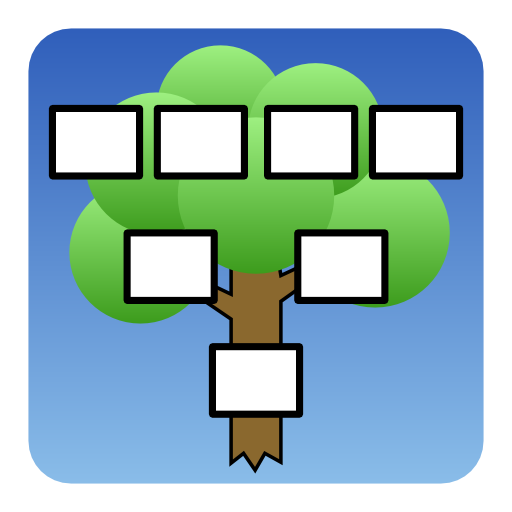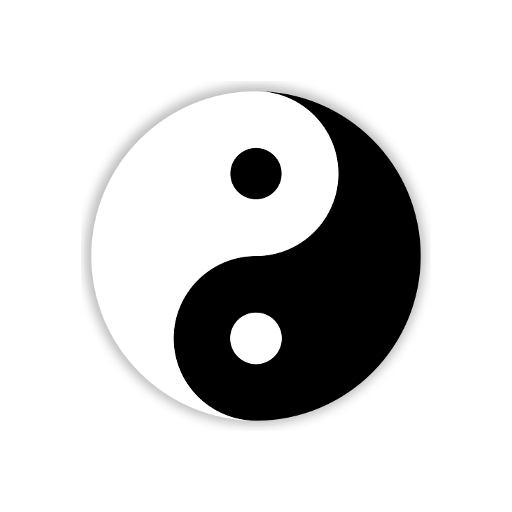BillionGraves
Gioca su PC con BlueStacks: la piattaforma di gioco Android, considerata affidabile da oltre 500 milioni di giocatori.
Pagina modificata il: 27 settembre 2019
Play BillionGraves on PC
Using BillionGraves is SIMPLE, REWARDING, and FUN:
1. Visit a cemetery (in your hometown, on vacation, on a break from business trips)
2. Take and upload photos of all the headstones you can find
3. Tell others about your experience, and build a network of like-minded folks around the globe!
Features:
- Search the world’s largest collection of cemeteries, graves and their GPS locations for FREE
- Add a local cemetery, right where you live or wherever you visit
- Use our built-in maps to guide you to headstones anywhere in the world
- Request headstone photos anywhere in the world
- Find cemeteries near you and fulfill photo requests in seconds
- Link multiple headstone photos
- Save and share memorials with friends
- Patent-pending technology
- Many more genealogy resources available online at BillionGraves.com
Gioca BillionGraves su PC. È facile iniziare.
-
Scarica e installa BlueStacks sul tuo PC
-
Completa l'accesso a Google per accedere al Play Store o eseguilo in un secondo momento
-
Cerca BillionGraves nella barra di ricerca nell'angolo in alto a destra
-
Fai clic per installare BillionGraves dai risultati della ricerca
-
Completa l'accesso a Google (se hai saltato il passaggio 2) per installare BillionGraves
-
Fai clic sull'icona BillionGraves nella schermata principale per iniziare a giocare