
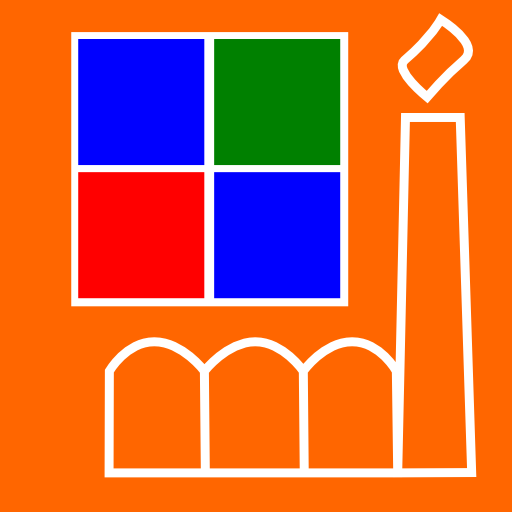
Shift Schedule + Alarm Clock
商务办公 | Vladimir Kondratenko
在電腦上使用BlueStacks –受到5億以上的遊戲玩家所信任的Android遊戲平台。
Play Shift Schedule + Alarm Clock on PC
Shift Schedule The versatile shift roster / calendar app that allows you to set up your shift
schedule and program the alarm clock per shift once and it will do the rest. The app has many
additional features that can be programmed depending on your needs and what you need to see
at a glance.
● Create a single or multi shift and color coded days are displayed for any shift and any period
● View your schedule or switch between schedules. This allows you to compare free days of colleagues etc. If you move to a different shift, easily set it as your new schedule
● Customize what is displayed on your roster / calendar and set the individual shift colors, font colors and font size
● Edit individual days due to leave, sick days, and shorter or longer hours etc. for hours worked calculations.
● View statistic of hours worked per shift and per month
● Export your shift schedule to Google Calendar
● Share your shift schedule with others by exporting them to .pdf or Excel. Exporting to .pdf also allow you to create a beautiful wall calendar with a picture
● Use one of the many widgets to view your schedule including additional information instantly
● Snooze or cancel the alarm in different ways including shake and flip
User’s Manual:
http://shapp.16mb.com/usersmanual/
The app is free and fully functional during the trial period. After the trial period, some features will be disabled and you will need to purchase the donation key to use them.
Benefits of purchasing the donation key:
● No ads
● No annoying dialogs
● Full support for nonperiodic and individual schedules
● Customizable actions for long tap
● Additional icons for quick switching between edit and view modes
● Export to other formats .xml, csv (Excel), Google Calendar
● Automatically receive all future enhancements
Link to purchase the donation:
https://play.google.com/store/apps/details?id=com.ochkarik.shiftscheduledonate
schedule and program the alarm clock per shift once and it will do the rest. The app has many
additional features that can be programmed depending on your needs and what you need to see
at a glance.
● Create a single or multi shift and color coded days are displayed for any shift and any period
● View your schedule or switch between schedules. This allows you to compare free days of colleagues etc. If you move to a different shift, easily set it as your new schedule
● Customize what is displayed on your roster / calendar and set the individual shift colors, font colors and font size
● Edit individual days due to leave, sick days, and shorter or longer hours etc. for hours worked calculations.
● View statistic of hours worked per shift and per month
● Export your shift schedule to Google Calendar
● Share your shift schedule with others by exporting them to .pdf or Excel. Exporting to .pdf also allow you to create a beautiful wall calendar with a picture
● Use one of the many widgets to view your schedule including additional information instantly
● Snooze or cancel the alarm in different ways including shake and flip
User’s Manual:
http://shapp.16mb.com/usersmanual/
The app is free and fully functional during the trial period. After the trial period, some features will be disabled and you will need to purchase the donation key to use them.
Benefits of purchasing the donation key:
● No ads
● No annoying dialogs
● Full support for nonperiodic and individual schedules
● Customizable actions for long tap
● Additional icons for quick switching between edit and view modes
● Export to other formats .xml, csv (Excel), Google Calendar
● Automatically receive all future enhancements
Link to purchase the donation:
https://play.google.com/store/apps/details?id=com.ochkarik.shiftscheduledonate
在電腦上遊玩Shift Schedule + Alarm Clock . 輕易上手.
-
在您的電腦上下載並安裝BlueStacks
-
完成Google登入後即可訪問Play商店,或等你需要訪問Play商店十再登入
-
在右上角的搜索欄中尋找 Shift Schedule + Alarm Clock
-
點擊以從搜索結果中安裝 Shift Schedule + Alarm Clock
-
完成Google登入(如果您跳過了步驟2),以安裝 Shift Schedule + Alarm Clock
-
在首頁畫面中點擊 Shift Schedule + Alarm Clock 圖標來啟動遊戲




