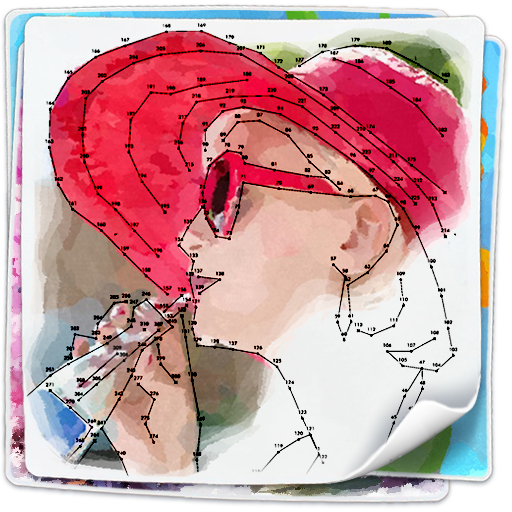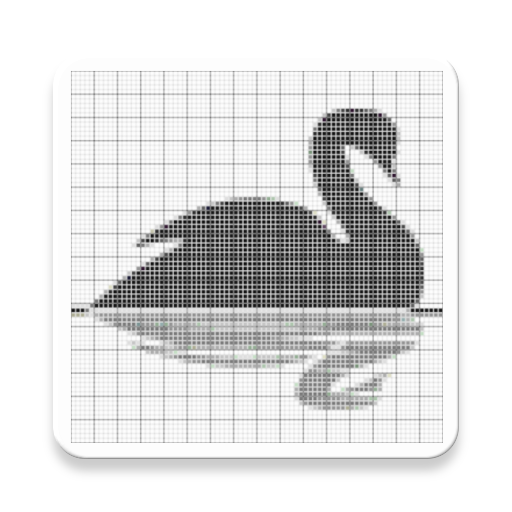Dot to Dot Puzzles
Играйте на ПК с BlueStacks – игровой платформе для приложений на Android. Нас выбирают более 500 млн. игроков.
Страница изменена: 7 ноября 2019 г.
Play Dot to Dot Puzzles on PC
** Remember to backup your progress **
Features:
- Includes wide variety of drawings from 100 to more than 7000 dots.
- The content will be updated periodically to have new images to connect the dots.
- Exclusive payment content under lifetime Premium tag, version without advertising.
- Stars reward system with exclusive content. Each resolved dot becomes a star.
- Option to buy stars packages.
- Stars are used to unlock exclusive Premium and Stars images.
- Button to access advanced color system. It has two color modes
- Total Color Mode: allows you to change color of whole pic, both during puzzle game and in final image.
- Line Color Mode: by default and exclusive in finished pictures, allows to individually edit the color for each lines group.
- Customized colors in Line Mode will be lost when changing color in Total Mode
- It has 5 free aids and the option to purchase aid packages.
- It has a button to activate inverted appearance on the screen, black on a white background.
- Button with fast zoom in and zoom out.
- Local zoom, magnifying effect, to activate, touch and hold for a second.
- Promotes hand-to-eye motor skills.
- Creative, anti-stress and relaxing activity.
- Share your creations on social networks.
Играйте в игру Dot to Dot Puzzles на ПК. Это легко и просто.
-
Скачайте и установите BlueStacks на ПК.
-
Войдите в аккаунт Google, чтобы получить доступ к Google Play, или сделайте это позже.
-
В поле поиска, которое находится в правой части экрана, введите название игры – Dot to Dot Puzzles.
-
Среди результатов поиска найдите игру Dot to Dot Puzzles и нажмите на кнопку "Установить".
-
Завершите авторизацию в Google (если вы пропустили этот шаг в начале) и установите игру Dot to Dot Puzzles.
-
Нажмите на ярлык игры Dot to Dot Puzzles на главном экране, чтобы начать играть.